Bloop Maya Animation Course Complete Download
Maya Animation
Learn to animate with the industry leader in animation and visual effects.
28 HD Video Lessons
A comprehensive online course with 28 video lessons, which can be viewed on any device.
Files
Exercise files, templates, and project files.
Are you ready to get started?
GET THE COURSE
30 day money back guarantee
Made for Animators
We’ve designed this course to be tailored specifically for aspiring animators, or professional animators transitioning from a different program. We’ve been working with Maya for years. Both in the commercial world and on our own films. It is the industry standard for 3D animation, so if you’re planning on getting into the animation industry, this is the best place to start.
Videos
5 modules with 28 HD video lessons.
Learn Anywhere
Lessons look great on any device you own.
Files
All the original Maya files featured in the lessons available for download.
A Ball Rig
A bouncing ball rig ready for animation exercises.
Subtitles Available
Video lessons include subtitles in Spanish, Chinese, and Portuguese.
What will you learn?
Interface
We’ll start by going over the Maya interface and understand how to work with different layouts, scenes and how to select and manipulate objects.
Animation Basics
We’ll go over different animation tools and methods, keyframing, interpolation types and even using the graph editor.
Setting Up for Animation
After learning our way around Maya, we’ll create a new scene and import a rig. We’ll learn how to use that rig, as well as how to work with cameras.
Animating a Shot
After our scene is ready for animation, we’ll sketch our poses with the grease pencil, block our shot and polish it until it’s ready for rendering.
Export a Finished Shot
After finishing the animation we’ll learn some basic render methods to get a nice looking final render out of Maya, and then export it using After Effects to end up with a great looking shot, suited for a demo-reel.
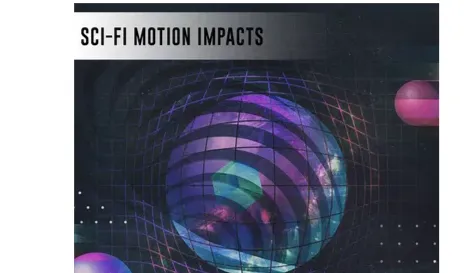







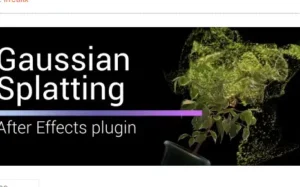
Post Comment