Blender 3.1 Geometry Nodes Dimensions System v1.2 Crack Addon Download
With this geometry node groups, you can measure your 3D models and export the technical data with your model. Easy for rendering or upload them to sketchfab. Use by adding the Geometry nodes group to a loose edge and adjust the parameters. Angles and distances can be measured, and we are currently supporting meters, centimeter, millimeters, inches, feet, degrees and radians automatically. The annotations arrow can be used to add additional information to your models. The measurements can easily be animated by hook modifiers, shape keys or bones, where your measurements update in real time.
Dimensions: m/cm/mm/inch/feet
Radius: m/cm/mm/inch/feet
Radial length: m/cm/mm/inch/feet
Angles: Degrees/Radians
Annotations: Text input
User guide
Step 1:
Append the geometry with the geometry nodes attatched, Pull it from your asset library or on windows, copy and paste the geometry to your project.
Step 2:
Select the geometry with the dimension node and enter “edit mode”. With “snap to vertex” on you can snap the ends of the edges to the model that you want to measure.
Step 3:
Adjust the parameters to make the dimensions fit your style. If you put all the dimensions in a separate collection it will be easy to render them separatly later.
UPDATE 1.2
April 12, 2022
Added the radius dimension node
Overall size multipliers where added to all nodegroups

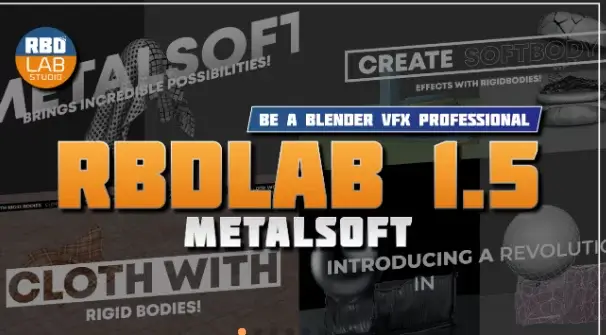

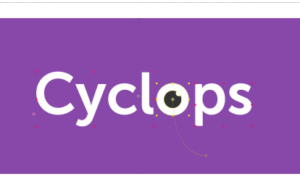

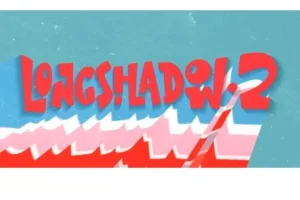




Post Comment