Blender 3 Vera Light Studio v1 Complete Download
Vera Light Studio is the easiest and fastest way to light your model in seconds you do not need knowledge of lighting and all that crap just tap the Lighting Preset you like and then Vera does all the magic, it comes with Mesh Lights and Volumetric effect for that scifi effects real quick
How to install “extract the zip and read the “README” file or just extract the zip and install the zip in the blender 2.8+ folder if you have latest blender versions”
Get Started
You can decide to Use the Vera Platform which is a plane for your model or just use a transparent or a black background for your model according to your preference
vera comes jam packed with a lot of Lighting presets that will be updated always according to the version purchased
vera also comes with Mesh lights for SCIFI scenes or those who love volumetric lights, vera also adds a button that easily adds volumetric fog to your scene without the need of setting it up your self
the Lite Version comes with 31 light studio presets and 11 Light Meshes
vera is so simple to use if you know English of course, it comes with Rim Lights for Lighting the back of your mode
Top Lights for Lighting your model from the top that is Top Light, Right Top Light, Left Top Light, Front Top Light and Back Top Light
Side Lights for lighting your model from the sides Left, Right, Front Left, and Front Right
Main Features
* Add Custom lights around object
* Change Background World color
* Change Scene Exposure
* Easily switch between light Studio Assets
* Add Coloured Lights and Customize
* Fastest render update while lighting
* 31 Light Studio Presets
* Add Volumetric Effect
* Add Mesh Lights
* and so many others
the features above will change according to the version you have purchased
Vera Lights are automatically Positioned from the middle of your viewport, so put your model in the middle of the Grid so that it can be Lit up by The Vera Lights
You can Edit the Lights to your own like or move them to your own location and rotate them as you want

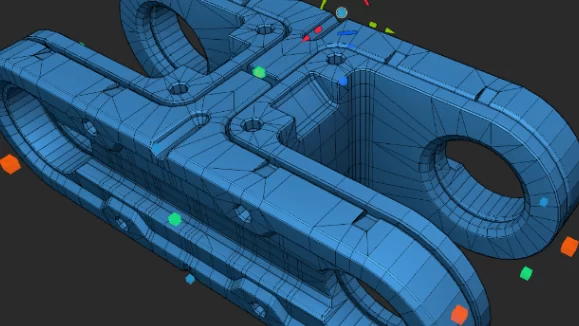







Post Comment