aescripts Editing Essentials Bundle + BeatEdit Crack Download
A great edit is one that has a great rhythmic flow with the music. BeatEdit automatically detects beats in the music and represents them as markers in the Adobe Premiere Pro CC timeline. This can be the basis of a new edit or can be used to automate cuts synced to music.
Your next generation file import dialog with super fast & fuzzy keyword search with a built-in audio player.
- super fast & fuzzy search instantly search through thousands of files and find what you want – even with typos in your search term.
- thumbnail images for most file types (Mac only)
- audioplayer just hover over the file icon to start playback
- mediaplayer open video files in media player for preview
- image sequences are shown as a single search result – no need to navigate through hundreds of individual image files
- Premiere Pro & After Effects just one license for use in all host apps
Still Exporter
Super fast export of still images from your Premiere Pro timeline – exports frames at markers as jpg, png, tiff or dpx images.
how to use StillExporter
Set markers at the frames you want to export.
Choose a naming pattern that describes how the images should be named.
Choose a file type jpg, png, tiff or dpx.
Choose a destination folder and click Export.
INSTRUCTIONS:
YOU WILL NEED THIS: https://www.youtube.com/watch?v=-QOrJgykr-4
AND DO THIS:
Manual installation on Mac OS
rename your .zxp file to .zip
unzip the zip file. Some people report that they must use Stuffit Expander to unzip it as the OS X utility does not work for them.
in Finder Menu choose go->go to folder and enter the following folder name
~/Library/Application Support/Adobe/CEP/extensions folder
Move the unziped folder from the previous step into this folder
open a terminal window and execute the following command
defaults write com.adobe.CSXS.5 PlayerDebugMode 1
(This will tell Premiere Pro to also run extensions that are installed in this manual way).
Manual installation on Windows
rename your .zxp file to .zip
unzip the zip file
drag that unzipped folder into the folder
C:\Program Files (x86)\Common Files\Adobe\CEP\extensions\
Create a registry entry “PlayerDebugMode” with String value 1 in
HKEY_CURRENT_USER/Software/Adobe/CSXS.5
(To create and modify registry entries you can search for the program “regedit” in the windows menu)
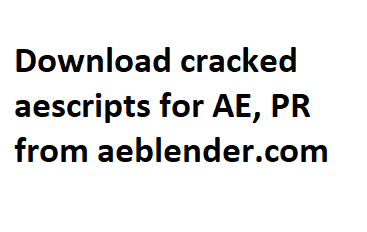
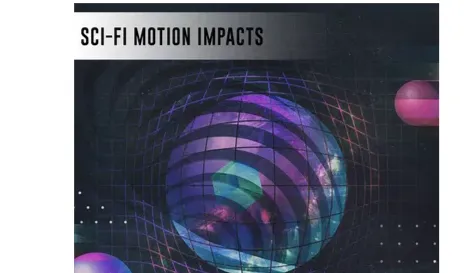







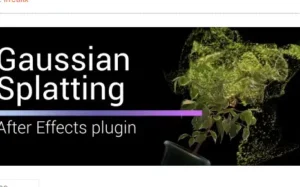
4 comments