Arnold 6.2.1.1 HtoA 5.6.3.0 Houdini 18 Python 3 Crack Download
Arnold for Houdini (or HtoA) provides a tight bridge to the Arnold renderer from within the standard Houdini interface. It enables smooth lighting workflows between Houdini and other DCC applications, since setups can be exported and shared.
Features
All Arnold cameras (perspective, orthographic, spherical, fisheye) with depth of field and advanced shutter controls.
All Arnold lights (point, distant, spot, quad, disk, cylinder, skydome, mesh) with light filters and accurate viewport representation.
Custom Arnold shading network context with a comprehensive list of 106 shaders and utilities.
Atmospheric and background effects.
Volume rendering with support for OpenVDB and particles.
Polymeshes, curves, points with support for displacement and bump mapping and subdivision.
Procedurals, with sample Alembic and mandelbulb implementations.
Accurate motion blur (transform, deform, velocity, acceleration), overridable per object.
Geometry attributes translation as user data.
Optional Arnold properties for objects and cameras.
Render to AOVs, in single or separate files.
Support all Houdini rendering contexts (render region, mplay, render viewer, render COP, batch), with support for AOVs and clickable buckets.
Interactive rendering (IPR) allows parameter changes to be rapidly previewed without interrupting your work.
Instancing.
Multi-camera renders.
DeepEXR support.
INSTRUCTIONS
1 Install
2 copy the contents of “solidangle_rlm_win” folder to
C:\Users\USERNAME\htoa\htoa-5.6.0.2_rbd4662c_houdini-18.5.499\htoa-5.6.0.2_rbd4662c_houdini-18.5.499\scripts\license
and also to
C:\Users\USERNAME\htoa\htoa-5.6.0.2_rbd4662c_houdini-18.5.499\htoa-5.6.0.2_rbd4662c_houdini-18.5.499\scripts\bin
Replace if asked.
3 copy “RLM” folder to “C drive”.
4 make sure RLM license server service is Running.
5 add this at the end of houdini.env file
# htoa config start
PATH = “$PATH;C:/Users/USERNAME/htoa/htoa-5.6.0.2_rbd4662c_houdini-18.5.499/htoa-5.6.0.2_rbd4662c_houdini-18.5.499/scripts/bin”
HOUDINI_PATH = “C:/Users/USERNAME/htoa/htoa-5.6.0.2_rbd4662c_houdini-18.5.499/htoa-5.6.0.2_rbd4662c_houdini-18.5.499;&”
solidangle_LICENSE = 5053@localhost
# htoa config end
http://youtu.be/SKNI5BGuzkc – VIDEO TUTORIAL
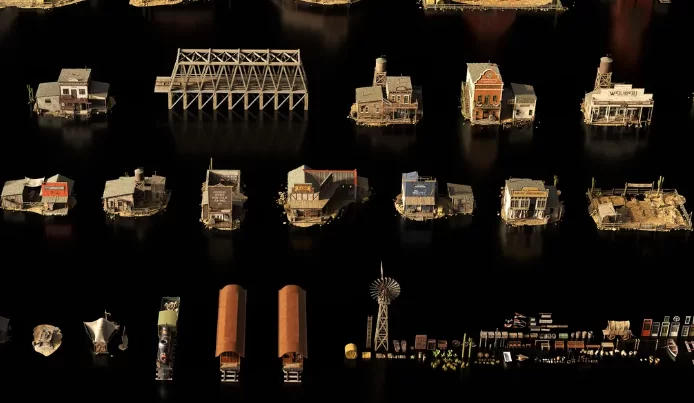
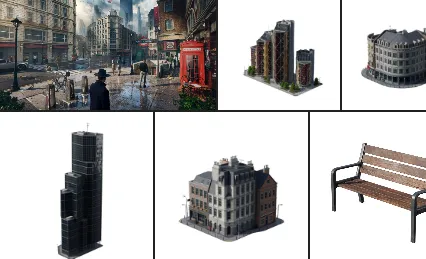








6 comments