A beginners guide to using Blender for VFX in 2025
In the dynamic world of visual effects (VFX), Blender stands out as a powerful and versatile tool for beginners looking to dive into the realm of digital artistry. This beginner’s guide aims to demystify the process of using Blender for VFX projects, offering a comprehensive overview of how to leverage Blender’s capabilities to create stunning visual effects. From setting up Blender for VFX work to understanding fundamental concepts and mastering key tools, this article will equip aspiring VFX artists with the knowledge and skills needed to bring their creative visions to life in the digital realm.
Introduction to Blender and VFX
What is Blender and its Role in VFX
Blender is like the Swiss Army knife of the VFX world – versatile, powerful, and free! It’s a 3D creation suite that covers everything from modeling, animation, simulation, rendering, and compositing. In the realm of visual effects (VFX), Blender shines by offering a robust set of tools for creating stunning digital effects for movies, games, and more.
Benefits of Using Blender for VFX Projects
Why choose Blender for your VFX endeavors? Well, for starters, it won’t cost you a kidney. Blender is open-source, meaning it’s free to download and use for all your VFX masterpieces. It also boasts a vibrant community of users and developers, constantly pushing the boundaries of what’s possible in the world of VFX. With Blender, you have the power to unleash your creativity without breaking the bank.
Setting Up Blender for VFX Projects
Downloading and Installing Blender
Ready to dive into the world of VFX with Blender? First things first, head to the Blender website, download the latest version, and follow the installation instructions. It’s as easy as making a cup of tea, only way more exciting.
Configuring Blender for VFX Workflows
Now that you’ve got Blender installed, it’s time to set the stage for your VFX adventures. Customize your workspace, set up hotkeys, and tweak those preferences to suit your workflow. Think of it like arranging your art supplies before diving into a masterpiece – organization is key, my friend.
Understanding the Basics of VFX in Blender
Overview of VFX Concepts
Before you start making things explode in Blender, it’s essential to grasp the fundamentals of VFX. Understand concepts like camera tracking, keying, rotoscoping, and compositing – these are the building blocks of creating jaw-dropping visual effects.
Key Tools for VFX in Blender
Blender is packed with a treasure trove of tools tailored for VFX magic. From the powerful Cycles renderer for realistic lighting and shaders to the dynamic simulation capabilities for creating mind-blowing effects, Blender has got your back. Get familiar with these tools, and you’ll be conjuring up VFX wonders in no time.
Creating Visual Effects with Blender’s Tools and Features
Exploring Textures and Materials
Textures and materials breathe life into your VFX creations. Dive into Blender’s texture painting tools, material nodes, and shader editor to add depth, realism, and style to your visual effects. Whether you’re crafting a hyper-realistic landscape or a fantastical creature, textures and materials are your artistic playground.
Utilizing Particle Systems for VFX
Ready to make sparks fly, smoke billow, and oceans roil? Blender’s particle systems are your ticket to creating dynamic, organic effects in your VFX projects. From creating fire and explosions to simulating rain and dust, particle systems give your animations that extra oomph. So, sprinkle some particles, sit back, and watch your VFX come to life.**
Tips and Tricks for Enhancing VFX in Blender
**
So, you’ve decided to dip your toes into the whirlpool of VFX with Blender. Congratulations, you brave soul! Now, let’s sprinkle some magic dust on those visuals with some tips and tricks to make your VFX work stand out.
**
Optimizing Workflow for VFX Projects
**
Creating stunning VFX can be a wild ride, but you don’t have to navigate it like a lost astronaut in space. Streamline your workflow by organizing your assets, using shortcuts like they’re going out of style, and embracing the power of add-ons to speed things up. Remember, a tidy workspace leads to a tidy mind… and killer VFX.
**
Adding Realism to VFX Scenes
**
Sure, you can throw a bunch of effects together and call it a day, but where’s the fun in that? To make your VFX scenes pop, pay attention to details like lighting, shadows, and textures. Blend in the real world with the digital to create a seamless experience that’ll make jaws drop. Remember, even a virtual world needs a touch of reality to feel alive.
**
Rendering and Exporting VFX Projects in Blender
**
So, you’ve polished your VFX masterpiece, and now it’s time to let it shine for the world to see. But wait, rendering and exporting can make or break your hard work. Fear not, we’ve got your back with some tips to make this last leg of the journey a breeze.
**
Rendering Settings and Techniques
**
Render like a boss by tweaking those settings to get the best out of your VFX. Experiment with different sampling rates, lighting setups, and camera angles to find that sweet spot. And hey, don’t forget to hit that render button like you mean it – your VFX deserve to be seen in all their glory.
**
Exporting VFX Projects for Different Platforms
**
You’ve conquered the art of rendering, but now comes the crucial task of exporting your masterpiece to different platforms. Whether it’s for YouTube, Instagram, or the big screen, make sure to choose the right file format and resolution to ensure your VFX look stunning wherever they land. Remember, your VFX are like fine wine – they need to be served in the right glass.As you continue your journey into the world of visual effects using Blender, remember that practice, experimentation, and continuous learning are key to honing your skills and pushing the boundaries of your creativity. By following the tips, techniques, and insights shared in this beginner’s guide, you are well on your way to mastering Blender for VFX and unleashing your artistic potential. Embrace the challenges, keep exploring new possibilities, and let your imagination soar as you create captivating visual effects with Blender.
FAQs
Can Blender be used for professional-level visual effects work?
Do I need prior experience in VFX to start using Blender for visual effects projects?
Is Blender a free software, and where can I download it?

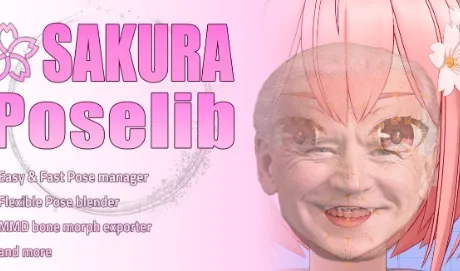
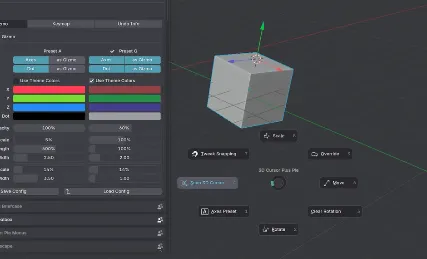




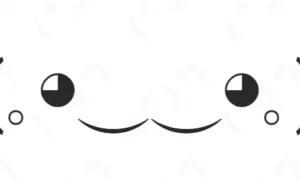



Post Comment