Creating detailed landscapes and environments using blender tools
Creating detailed landscapes and environments using Blender VFX tools opens up a world of creative possibilities for artists and designers. Blender, renowned for its versatile VFX capabilities, provides a powerful platform for crafting immersive digital landscapes with stunning realism. In this article, we will explore the essential techniques and tools required to bring your visions to life, from understanding landscape design principles to mastering textures, lighting, vegetation, water features, and more. Whether you’re a beginner eager to delve into the world of 3D environments or a seasoned artist looking to enhance your skills, this guide will help you navigate the intricacies of Blender VFX to create captivating and lifelike landscapes.
1. Introduction to Blender VFX Tools
Overview of Blender as a VFX Tool
Blender isn’t just a one-trick pony—it’s a versatile software that can be used for a variety of tasks, including creating stunning visual effects (VFX). Whether you’re a seasoned pro or just dipping your toes into the world of VFX, Blender has got your back.
Benefits of Using Blender for Landscape Design
Why choose Blender for your landscape design adventures? Well, for starters, it’s free. Yep, you heard that right—no need to break the bank for top-notch VFX tools. Plus, Blender boasts a vibrant community and a plethora of tutorials to help you master the art of landscape design like a boss.
2. Understanding Landscape Design in Blender
Setting Up Your Scene and Workspace
Before you dive headfirst into creating lush forests and majestic mountains, it’s essential to set up your scene and workspace in Blender. Get organized, lay down the groundwork, and watch your landscape design dreams come to life.
Working with Proportions and Scale
Proportions and scale are the bread and butter of landscape design. In Blender, mastering these elements is key to creating realistic and visually appealing environments. Play around with proportions, experiment with scale, and let your creativity run wild.
3. Utilizing Textures and Materials for Realism
Texture Mapping Techniques
Textures breathe life into your landscapes, adding depth and detail that make your creations pop. In Blender, texture mapping techniques allow you to seamlessly wrap textures around your 3D models, turning them from meh to mesmerizing in no time.
Creating Realistic Materials and Surfaces
Realistic materials and surfaces are the cherry on top of your landscape design masterpiece. With Blender, you can craft materials that mimic real-world surfaces, from shimmering water to rugged rock formations. Get creative, experiment with shaders, and watch as your landscapes come to life.
4. Incorporating Lighting Techniques for Depth and Atmosphere
Types of Lighting in Blender
Lighting sets the mood and tone of your landscapes, adding depth and atmosphere that pull viewers into your world. In Blender, you have a variety of lighting options at your fingertips, from soft ambient lights to dramatic spotlights. Choose wisely, play with shadows, and illuminate your landscapes with flair.
Creating Atmospheric Effects with Lighting
Atmospheric effects can take your landscapes from ordinary to extraordinary. In Blender, you can use lighting to craft foggy mornings, golden sunsets, or eerie moonlit nights. Experiment with light intensity, color temperature, and positioning to evoke the perfect mood for your landscape designs.
5. Adding Vegetation and Nature Elements
Modeling Trees, Plants, and Foliage
Let’s face it, no landscape is truly complete without some greenery. Whether it’s towering trees, lush bushes, or delicate flowers, modeling vegetation adds that natural touch to your scene. Get your creative juices flowing and start sculpting those botanical beauties!
Texturing and Placing Vegetation in Your Scene
Once you’ve got your trees and plants looking on point, it’s time to give them some life with textures. From vibrant leaves to intricate bark textures, the devil is in the details. Don’t forget to strategically place your vegetation to create a balanced and visually appealing composition.
6. Creating Water Features and Weather Effects
Simulating Water in Blender
Bring your landscapes to life with flowing rivers, tranquil lakes, or cascading waterfalls. Blender’s water simulation tools can help you achieve realistic water effects that enhance the overall mood of your scene. Dive in and make a splash with your water features!
Adding Rain, Snow, and Other Weather Effects
Who doesn’t love a bit of drama in their scenes? Add a touch of atmosphere with weather effects like rain or snow. Blender offers tools to simulate these effects, so go ahead and let it rain (or snow) in your digital world.
7. Enhancing Details with Particle Systems and Physics Simulations
Using Particle Systems for Effects like Smoke and Fire
Spice up your landscapes with dynamic elements like billowing smoke or crackling fire. Blender’s particle systems allow you to create realistic effects that breathe life into your environment. Play with different settings and watch your creations come alive in fiery glory!
Utilizing Physics Simulations for Realistic Interactions
Want to see how objects interact in your scene? Blender’s physics simulations can help you achieve realistic outcomes. Whether it’s objects falling, colliding, or bouncing, these simulations add that extra layer of realism to your environment. Let physics do the work and marvel at the results.
8. Tips for Rendering and Finalizing Your Environment
Optimizing Render Settings for Quality and Speed
When it comes to rendering your masterpiece, finding the right balance between quality and speed is key. Tweak your render settings to optimize for your desired outcome, whether it’s a quick preview or a high-quality final render. Time to hit that render button and watch the magic unfold!
Post-Processing Techniques to Enhance Your Final Render
Once your scene is rendered, the fun doesn’t stop there. Post-processing is where you can take your image to the next level with tweaks to color, contrast, and effects. Fine-tune your final render to perfection and showcase your detailed landscape in all its glory. It’s your time to shine! 🌟In conclusion, mastering the art of creating detailed landscapes and environments using Blender VFX tools opens up endless opportunities for artistic expression and storytelling. By incorporating the techniques and principles outlined in this guide, you can elevate your creations to new heights of realism and visual impact. Whether you’re crafting a serene natural scene or a dynamic urban environment, Blender’s VFX tools offer a robust toolkit to bring your ideas to fruition. Embrace experimentation, hone your skills, and let your creativity soar as you continue to explore the boundless possibilities of landscape design in the digital realm.
FAQ
1. Can I use Blender VFX tools to create landscapes for animation projects?
2. Are there specific resources or tutorials recommended for beginners interested in landscape design in Blender?
3. How can I optimize my renders for landscapes with complex details and textures in Blender?
4. Is it possible to integrate landscapes created in Blender into other software or game engines for further development?

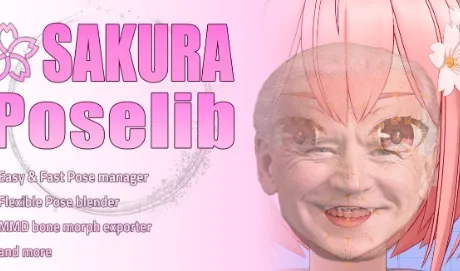
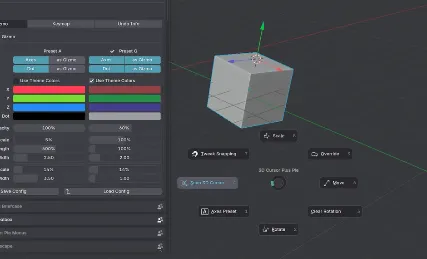




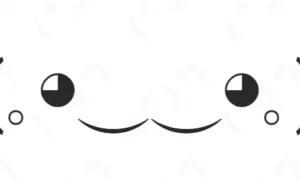



Post Comment