Blender 4.1 – Final Lut v1.5 Color Grading in Blender Free Download
Final LUT is designed to enhance your creative workflow effortlessly. It introduces an authentic LUT (Look-Up Table) integration, enabling you to apply and preview LUTs in real-time within your viewport.
Ideal for both enthusiasts and professionals, Final LUT simplifies your color grading, allowing you to remain within Blender, avoiding the hassle of using additional software.
What is a LUT?
A LUT (Look-Up Table) in color grading is an industry-standard tool that maps one set of colors to another, enabling precise color adjustments and creative effects.
How does it work ?
Each R,G,B component of the original picture will be converted as coordinates to find the corresponding color in the LUT map.
Add your own LUT files:
Import any standard *.cube file
All files will be stored in your library for future reuse
Simplified LUT Workflow:
Final LUT stands out as an add-on integrated into the Blender compositor.
Leave behind complex installation workarounds and embrace a streamlined color grading experience.
Color Management:
Modulate the LUT effect without opening the compositor using the LUT Factor
Choose you color space between Agx Base sRGB, Filmic sRGB or sRGB right inside the panel
(For now, other color spaces are not recommended)
Custom thumbnails:
Use your render or 3d view as thumbnails
Viewport capture (EEVEE only)
Last render capture
etc
03/06/2024 – Version 1.0.5:
Changes:
– The favorites file is now saved in the preset folders instead of the addon script folder
– The LUT (image) node sockets are no more renamed for cosmetic purpose (this was conflicting with blender 4.2+ behavior)
– Any .cube file generating an error on import will be stored in the “removed” folder
– When loading a scene saved with version 1.0.4, nodes will be automatically upgraded from 1.0.4 to 1.0.5
– Rendering toggles have been added to basic LUT settings (Factor, Exposure)
– The Neutral LUT can not be deleted
– The Neutral LUT will be automatically selected after deleting the LUT currently in use
– The delete LUT button has now a more precise Tooltip
– The realtime compositor preview mode is not displayed as buttons instead of a dropdown
– The realtime compositor preview mode can now have a default value set in the preferences
– The first time a LUT is inserted in the compositor, the realtime display will be set to ALWAYS
– The default realtime compositor viewport display mode can be set in the preferences (defaults to ALWAYS)



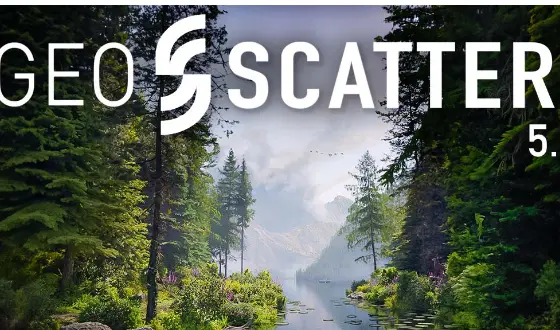







Post Comment