Complete Unreal 5 Niagara Advanced Niagara Course Free Download
Welcome back to part 2 of this Unreal Engine 5 Niagara Course – Advanced Niagara. In this course we expand upon the topics we covered in Part 1 and start to use Data Interfaces to import data into Niagara from elsewhere in the engine.
By sampling:
Runtime Virtual Textures,
Render Targets, Collisions,
Textures,
Mesh Vertices and UVs,
Splines,
Player Data,
Signed Distance Fields and
Mesh Distance Fields
we’re able to create very complex motions and interactions – fully expanding the Niagara Toolkit to create dynamic and interactive systems.
Over the course of 7.5 hours, all broken down into bite size 10-15 min videos, we cover everything mentioned above and more in this advanced deep dive into vfx and tech art.
Each chapter contains many examples, full of handy comments, as well as many corresponding video lectures that explain in full detail what is being done and why – so you’re learning both the techniques being used and building up a base of background knowledge of first principal concepts, allowing you to build up your own effects in the future.
With industry standard practices from my 15 year career, including 5 years of teaching Game Art at a Masters Degree level, this course will cover all various uses of Particle effects and Renderers – this course will fully equip you to add some Visual Effects life into your realtime scenes in Unreal Engine 5.

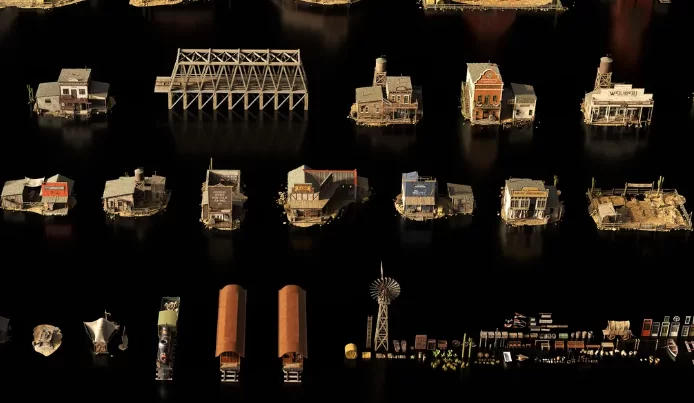
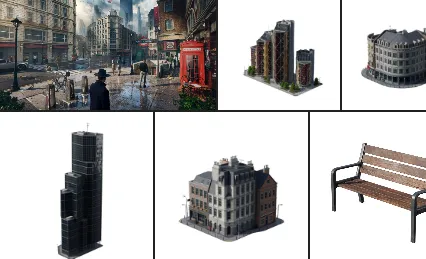








Post Comment