Blender 4 – RM_SubdivisionSurface Addon Free Download
RM_SubdivisionSurface is a tool made by the geometry node of the 3DCG software Blender. Subdivides and smooths the object’s mesh. RM_SubdivisionSurface allows you to control the thinness, fatness, and smoothness of the mesh.
Working version
Blender 4.0.0 or later
Installation method
RM_SubdivisionSurface is a geometry node, not a Blender add-on. Therefore, it is a good idea to register it in the asset library and use it. Once registered in the asset library, it will be displayed in the object modifier list.
Download the zip file from the RM_SubdivisionSurface page on Github and unzip it picture 0
Open Blender’s [Preferences] → [File Path] → [Asset Library]. You can check the folder paths that can be used as asset libraries. Copy the “RM_TOOL” folder from the folder you unzipped earlier to this folder path. picture 3
picture 4
When you restart Blender and display the asset library, there is an RM_TOOL item, and if “RM_SubdivisionSurface” is included, the registration to the asset library is successful. picture 1
how to use
If it has been registered to the asset library, RM_TOOL → RM_SubdivisionSurface will be displayed in the modifier list, so select it as a modifier.
Requests for bug reports and feature addition requests
If you find any bugs while using it or have any requests for additional features, please contact the author. We will respond to each request.
Change log
2024/03/31 Published on Github
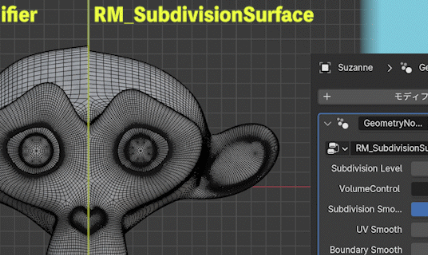
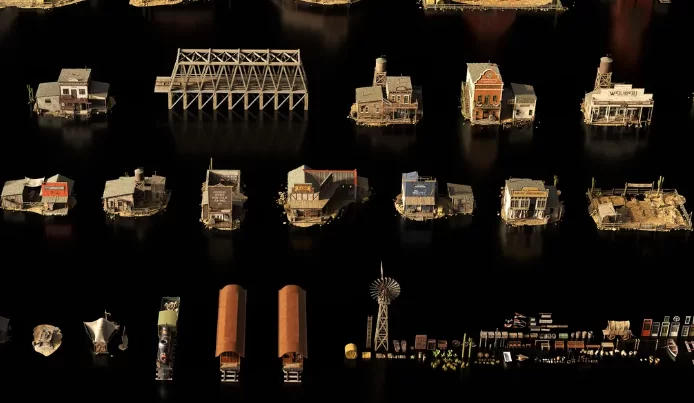
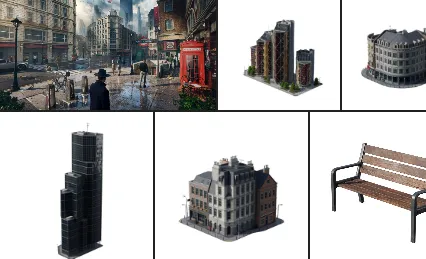








Post Comment