Blender 3+ InstantMeshesRemesh Addon FREE 2024 Download
A simple addon that uses the commandline version of Instant Meshes to integrate it into Blender.
What it does:
- Exports your object
- runs InstantMeshes with the specified settings / or opens the UI with your Mesh
- imports the result and sets UVs and Materials
- hides the original Object.
IMPORTANT: when using the UI you have to save your mesh as %TEMP%\out.obj (or whatever your temp dir is in Linux/Mac)
To get started, launch the binary and select a dataset using the “Open mesh” button on the top left (the application must be located in the same directory as the ‘datasets’ folder, otherwise the panel will be empty).
The standard workflow is to solve for an orientation field (first blue button) and a position field (second blue button) in sequence, after which the ‘Export mesh’ button becomes active. Many user interface elements display a descriptive message when hovering the mouse cursor above for a second.
A range of additional information about the input mesh, the computed fields, and the output mesh can be visualized using the check boxes accessible via the ‘Advanced’ panel.
Clicking the left mouse button and dragging rotates the object; right-dragging (or shift+left-dragging) translates, and the mouse wheel zooms. The fields can also be manipulated using brush tools that are accessible by clicking the first icon in each ‘Tool’ row.
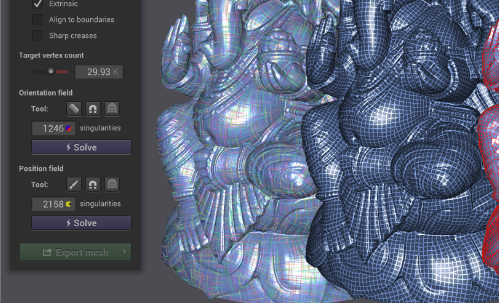










Post Comment