Blender 3.5 Auto-Highlight In Outliner v3.5.0 Crack 2023 Download
Auto-Highlight in Outliner is an addon for Blender’s Outliner that was developed in response to a request by a member of the Blender community. It streamlines your workflow by automatically expanding the Outliner to show the selected object whenever you click on it in the 3DView.
While Blender does have a button to expand the Outliner to show the selected object, it requires an extra button press each time. With the Auto-Highlight in Outliner addon, this process is automated, saving you time and effort in navigating a large scene with many objects.
Here are the setup instructions for the Auto-Highlight in Outliner addon:
Download the Auto-Expand to Selection addon as a zip file.
In Blender, go to Edit > Preferences > Add-ons.
Click the Install button at the top right corner of the window.
Navigate to the zip file and select it, then click Install Add-on.
Enable the Auto-Highlight in outliner addon by checking the box next to its name in the Add-ons list.
To activate the Auto-Highlight feature, go to the Outliner and click on the Filters dropdown.
Toggle on the ‘Auto-Highlight’ option to enable the feature.
Once you enable Auto Highlight, a new toggle named ‘Collapse Other Collection’ will appear. If you turn it on, the addon will start collapsing all collections except for the selected object’s collection.
Note that you will need to collapse the Outliner once manually by pressing ‘Shift+A’ in the Outliner.
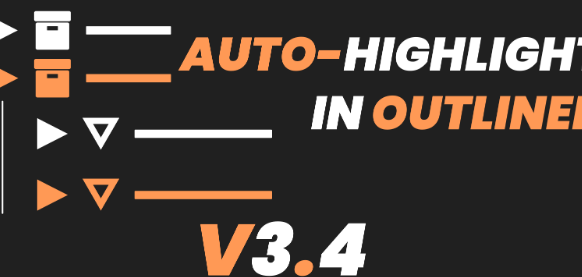
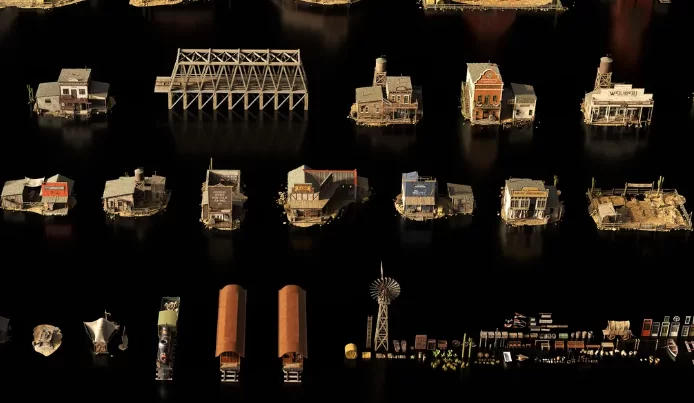
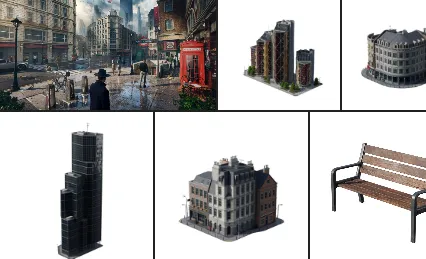








Post Comment