Blender 4 – Slow Bevel v1.0 Addon FREE 2024 Download
Slow Bevel
Advantages :
– Clamp Overlap for each edge independently. So you can use high bevel offset without blocked by tiny faces.
– Has option to keep min distance between opposite edges.(this is very useful, especially if you use 2 or 3 bevel count)
– Has option to merge double edges (remove double)
– Try it best to prevent overlap
Disadvantages :
– It was designed for rendering. So it work on all edges of your object. No option for selected face or edges only.
– It is very slow for high bevel count (because it repeatedly do it again), only 4 bevel count is supported (max).
– It does not handle non-manifold, or broken geometry.
– Very slow for model with a lot of faces.
It has many disadvantages, but I use it for my rendering. (Use default bevel count – 1, default offset 0.2, then no problem and everything is fine.). Using this Bevel, then no need to set option and waste time for blender’s bevel modifier.
Hope that it is useful for you too.
Usage
Switch to Edit mode, Face mode or Edge mode,
then Right Click, and choose Slow Bevel from context menu.
Then change setting on the prop menu
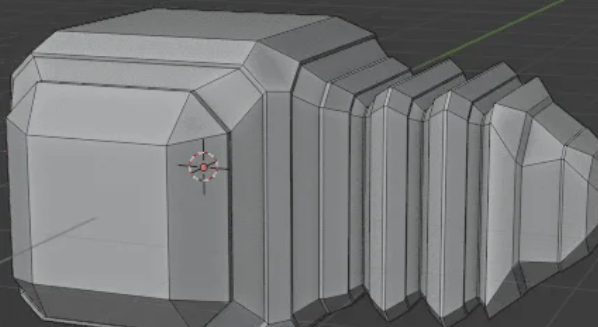










Post Comment