Blender 3.0+ PolyQuilt v1.3.1 Addon Crack 2023 Update Download
The PolyQuilt addon provides a few functions in edit mode like creating faces, knife tool, fan, edge-loops, etc. It does this with ONLY the left-mouse-button. So no menu’s, no shortcuts. Just select the PolyQuilt addon in the T-Panel and create around.
How to use the PolyQuilt addon?
Add a cube, single vertex or anything to the scene, go in Edit-mode and delete it. Press T to open the T-Panel and select the PolyQuilt addon. Probably you want to go to top orthographic view by pressing 5 then 7 on the numeric keypad. Click with the mouse in the 3D view and you will see you can create faces by clicking a few times.
After four clicks it will create a face (quad), but if you want you can make triangles as well. When you hover a vertex and click you can continue making faces connected together. But there is more you can do. A list below, but first a video.
Other features
Edgeloop. Hover an edge. Click and wait. Then drag the mouse over the edge. This will create an Edgeloop.
Fan. Hover a vertex. Click and wait. Then drag the mouse. This will create a fan.
Knife. Just click inside a face on an edge or vertex. And click another one. This works like the knife.
Grab. Click and drag any vertex, face or edge.
Join. Grab (see previous) a vertex and drag it to another vertex. This way you will join the vertex.
NOTE: The creator stopped updating this addon 2 years ago but programmers who also love the addon made an updated Fork, with bug fixes, for Blender 4.0.


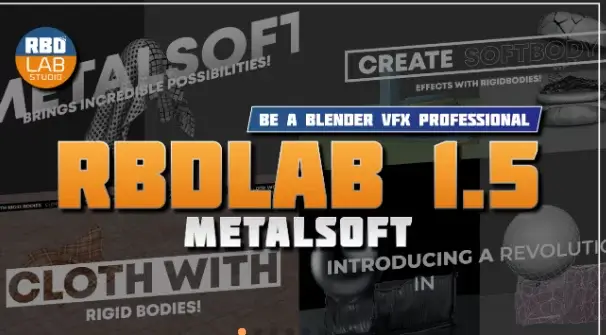

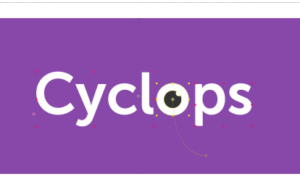

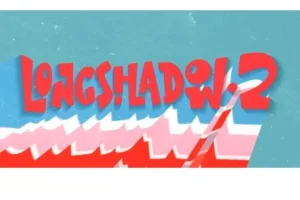




Post Comment