Exoside QuadRemesher v1.01 All versions Download
What is Quad Remesher ?
Quad Remesher is an automatic quad remeshing (or auto retopology) technology.
Quad Remesher is available as plugins for these softwares with crack:
– Autodesk 3ds Max® software
– Autodesk Maya® software
– Modo®
– Blender®
– Houdini®
– Cinema4D®
Blender Instructions:
Put the bridge into your Blender addons folder. Start Blender and click on the remesh button – the addon will tell you that the engine has been downloaded.
The engine should be in C:\ProgramData\Exoside\QuadRemesher\Datas_Blender\ QuadRemesherEngine_1.0
Quit Blender and switch the Engine files. Restart Blender and it should work.
FOR MAC BLENDER:
1.(you have to activate Trial version with your email at http://exoside.com/quadremesher/quadremesher-download/)
2.activate the plugins through blender by entering the same email & click on activate.
3.it will give you 30 days Trial.
4.there is a license file located at macOS: /Users/Shared/Exoside/Licenses (thats a .lac file)
5.right click on it & open it with the Textedit app.
6. you have to crack the information within that license, find someone that know i how to do that, i have no knowledge in that.
7.Or keep running trial version, after the 30 days create a new email.


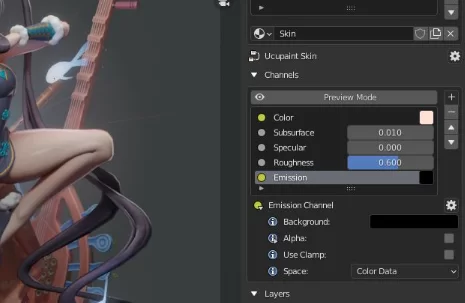



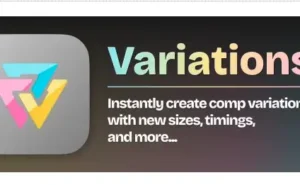



2 comments