PolyZamboni v1.0.1 Papercraft inside Blender Download
Turn your low-poly creations into papercraft instructions with this Blender addon.
You no longer need any additional software or good faith in some automatic unfolding algorithm. PolyZamboni provides you with all tools necessary to create high quality paper models!
Usage
With the addon enabled, select any mesh object and navigate to the PolyZamboni panel in the viewport sidebar (toggle with ‘N’) and click on the Unfold this mesh button. This starts the unfolding process of the selected mesh with no initial cuts.
Not all meshes can be processed by PolyZamboni. The following things prevent this addon from working for your mesh:
Non-manifold vertices or edges
Faces that touch at more than one edge
Faces that can not be triangulated via PolyZambonis custom triangulation angorithm
Faces that are highly non-planar
You will get a warning whenever one of these fail-cases occur and the option to select all faces that need to be fixed.
Interactive paper model editing
To transform your 3D model into printable mesh pieces that can be glued together to create an awesome paper model, you have to define where the mesh should be cut open and where to place flaps for glueing. You can edit cuts and glue flaps by entering Edit Mode. Here, you have access to plenty of powerful tools:
Separate Materials adds cuts between all faces that have different materials assigned to them.
Auto Unfold automatically adds cuts until the entire mesh can be unfolded. The algorithm tries to create loops of connected faces. You can choose whether these loops should wrap around the X, Y or Z axis. You can also give a maximum number of connected faces.
Remove Auto Cuts removes all automatically added cuts. In case you are not happy with the results of the previously listed operation.
Recompute Flaps places glue flaps at all cut edges. The greedy algorithm tries to avoid overlaps of the printed pieces. There is also a toggle next to the button that lets you decide whether flaps should alternate along patch boundaries.
Alt+C opens the manual cuts pie menu. Here you can cut, clear or glue all selected edges. Glued edges can not be cut by the Auto Unfold operator and have no other purpose. You can also select multiple faces and mark them as one connected region via the Define Region operator. This automatically cuts all edges between selected and non-selected faces.
Alt+X opens the glue flaps pie menu. Here you can flip the glue flaps attached to all selected edges.
Downloads: show love to dev by purchasing if you can afford it
IF THE LINKS ARENT WORKING, THEN PLEASE ACT LIKE A GROWN UP AND MESSAGE ME/ COMMENT HERE OR ON DISCORD AND I WILL UPDATE THESE LINKS QUICKLY! MAKE SURE YOU DOWNLOADING PROPER FILE WITH PROPER EXTENSION LIKE .ZIP OR .RAR
Filename:add-on-polyzamboni-v1.0.1-windows-x64 vfxMed.zip – 14.7 MB
Official Discord : https://discord.gg/M2kqB4M9tG
USE IDM FOR FASTER DOWNLOAD.
https://www.file-upload.org/yvz8pnj0tkw9
ONLY USE BRAVE BROWSER TO DOWNLOAD WITHOUT ADS AND QUICKLY!
MIRRORS:
for mega and g drive links – contact admin.
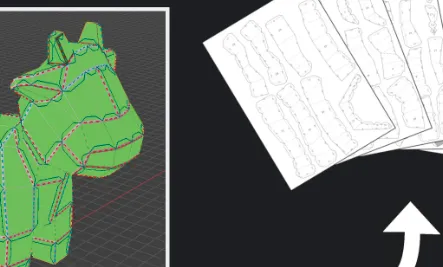
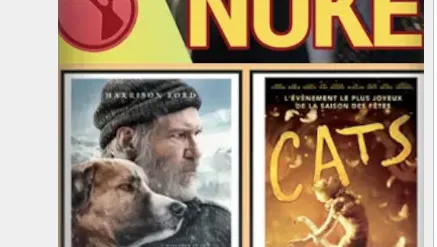

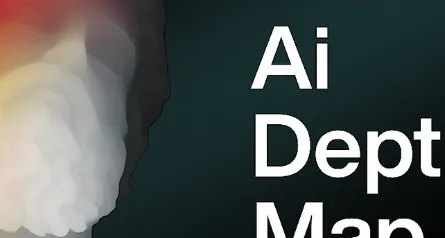






Post Comment