X-Ray Selection Tools 4.7.0 (Blender 4.2) Free Update Download
Blender add-on that adds new box, circle and lasso selection tools that can automatically toggle x-ray shading, perform selection through with or without x-ray shading, select objects either inside or overlapping a selection area, change selection settings by changing drag direction of selection.
Tools can be accessed from blender toolbar or by shortcuts.
Documentation
https://marshmallowcirno.github.io/XRay_Selection_Tools/
Installation
After unpacking archive to blender add-ons folder, you can find add-on in “3D View” category. Shortcuts can be enabled and customized in the add-on preferences.
Location
Selection tools in the blender toolbar.
Links
BlenderArtists – https://blenderartists.org/t/x-ray-selection-tools/1212316
GitHub – https://github.com/MarshmallowCirno/XRay_Selection_Tools
Changelog
4.6.1
Improved accuracy of excluding backfacing elements from selection in Orthographic and Camera view.
Fixed a bug where additional wrong edges were selected with enabled backfacing exclusion.
Added option to reverse directional behavior in object mode (i.e. left-to-right is Overlap and right-to-left is Contain). It’s added to dropdown in add-on preferences.
4.7.0
Added compatibility with Blender 4.3 and 4.4 alpha.
Introduced a toggle in add-on preferences to either place tools within the toolbar group of built-in selection tools or create a separate group.
Fixed an add-on error when Blender is run in background mode.
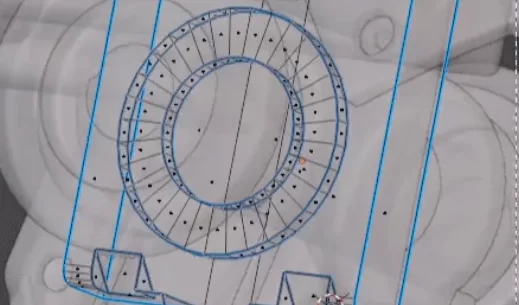
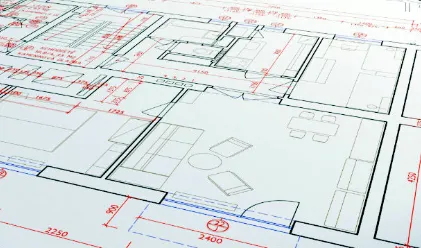









Post Comment