Align And Distribute v3.0.1 (Blender 4.3) Update Free Download 2024
Align And Distribute is a free Blender add-on that adds some necessary aligning and distributing utilities (similar to Inkscape) to Blender.
Align:
Aligning has two methods: Origin and Bounding Box.
When you set the method to ‘Bounding Box’ more options become available.(See Gif Below)
Select the Axis on which you want to align the objects.
Use the lower-left panel to add or remove more axis or to change any other parameter.
Distribute:
Objects can be distributed into 1 Dimension (Linear) or 2 Dimensions (Grid)
1D:
1 Dimension distribution also has two methods: Origin and Bounding Box. And similar to Align when you use the Bounding Box method more options become available.
Select the Axis along which you want to distribute the selected objects.
Objects will be distributed between the first and the last object along that axis.
Equal Distance vs Equal Gap:
2D:
Set the Grid Size(Number of Cells) and Cell Size
Select the placement of the Grid with respect to the Active Object using the Right/Left and Up/Down options.
And then select the plane of distribution to distribute the objects in a grid.
See Gif Below.
Other Features:
Randomize:
Randomize the location of selected objects in specified Axes.
Swap Location:
Swap the location of 2 selected objects.
CHANGELOG COULD NOT BE FOUND
Downloads: show love to dev by purchasing if you can afford it
IF THE LINKS ARENT WORKING, THEN PLEASE ACT LIKE A GROWN UP AND MESSAGE ME/ COMMENT HERE OR ON DISCORD AND I WILL UPDATE THESE LINKS QUICKLY! MAKE SURE YOU DOWNLOADING PROPER FILE WITH PROPER EXTENSION LIKE .ZIP OR .RAR
Filename: AlignAndDistribute_V3.0.1 vfxMed.rar – 165 KB
Official Discord : https://discord.gg/M2kqB4M9tG
Recommended link below => FULL SPEED.
https://www.file-upload.org/tyzqbass5utt
last updated 21 feb 2025 – new link added
USE ONLY BRAVE BROWSER TO BYPASS ADS AND DOWNLOAD EASILY!
MIRRORS:
for mega and g drive links – contact admin.
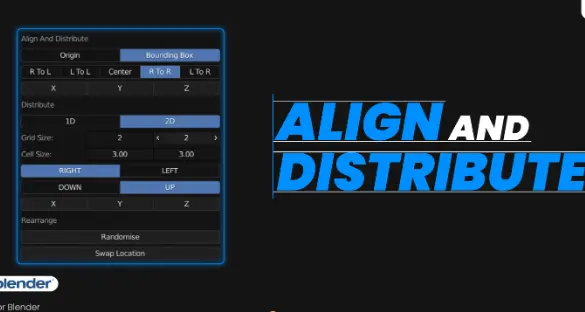










Post Comment