Blender addon | Neon Generator Addon Free Download 2024
Neon is one of those magical things everyone loves. With it’s soft and colorful light it sets the right mood in all environments – smoke filled jazz or techno clubs, hotels, restaurants, futuristic cities and functions as a good attention grabber for any kind of purpose. This is why it’s also so often used in graphic or motion design, movies etc. I have made many digital neon signs in past and know how much time and manual effort it takes to do it properly and I always had a feeling it should be possible to automate at least some of the process. When “Animation Nodes” addon for Blender was released, it opened up procedural modelling for Blender and I just had to try! In the process I also researched and learned a lot about real neon making process and it always fascinates me how much work and skill it takes. It really is an art form without shortcuts. But it doesn’t have to be that way for the digital world. My conclusion is that it’s not possible to fully automate the creative side of things – that requires common sense and logic which currently only humans can do, but all the other process can and should be automated.
What does it do, how does it work?
Idea is really simple. Every text and vector drawing consists of splines, that is something you get basically for free and want to rely on as much as possible when making 3D neon. Of course, vector splines don’t include any information about how they could be connected to make neon, where a segment should start or end. That is information we must provide manually. Fortunately curves in Blender have a direction, you can see it as arrows on the curve by going in edit mode. That is really handy for visualizing how neon will “flow” from one segment to another. But that is still not enough, we need the order of connections. Usually curves that come from text or vector programs has no logical order to them or maybe they have, but it’s not the same order you want neon connections to be. That is why we want to separate every curve as an object and add them to “Animation Nodes” object list node in correct order.
When this information is provided, we can feed it into Neon Generator and it will do it’s magic by adding depth, connections, round corners, randomness, cables and supports. All of these things can be changed just by moving a slider or changing a parameter, that way it’s easier and faster to iterate through variations.
System also includes “Sort on Axis” feature. This works well on text, because it’s usually written horizontally or vertically. Directions of splines still should be adjusted.
Downloads: show love to dev by purchasing if you can afford it
IF THE LINKS ARENT WORKING, THEN PLEASE ACT LIKE A GROWN UP AND MESSAGE ME/ COMMENT HERE OR ON DISCORD AND I WILL UPDATE THESE LINKS QUICKLY! MAKE SURE YOU DOWNLOADING PROPER FILE WITH PROPER EXTENSION LIKE .ZIP OR .RAR
Filename:Neon Sign Generator for Blender 3.0 vfxMed.rar
Official Discord : https://discord.gg/M2kqB4M9tG
Recommended link below => FULL SPEED.
USE IDM FOR FASTER DOWNLOAD.
https://www.file-upload.org/dql980hlhcy3
MIRRORS:
for mega and g drive links – contact admin.


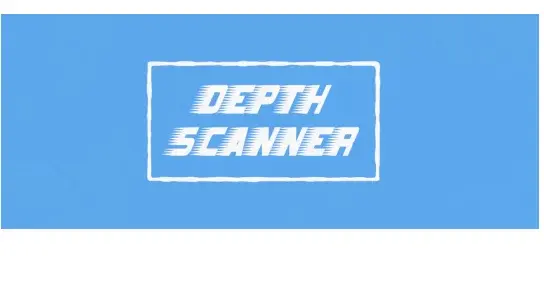







Post Comment