Advanced Bottle Rendering in Cinema 4D, Redshift Free Download
Gumroad Advanced Bottle Modeling and Rendering in Cinema 4D, Redshift Complete Course Free Download 2024
In this tutorial series, I will show you how to model a complex bottle and render it in Redshift.
We will model the bottle with a non destructive way, which will make it quite easy to change the displacement amount or bevels, so it is gonna be really flexiable.
In the render parts, I will break down my process of creating materials and light scene.
There are 4 parts:
1 – Modeling ( 40 Minutes )
In this part, I will show you how to model a bottle in an effective and fast way. I will also be using deformers and selections to make the model as precise as possible, such as displacement deformers and bevel deformers.
2 – UV Unwrapping ( 25 Minutes )
In the UV unwrapping part, I will show you how to unwrap cylindrical shapes and make them ready to be textured in Photoshop.
3- Rendering ( 38 Minutes )
In this part, we will start to build up the light scene and materials. Most of the materials except for the label one will be created in this part.
4 – Finalising Rendering/creating the front label ( 42 Minutes )
In this final part, I will show you how I created the label material. I will break down my process of creating layers (bump, glossy, specular, diffuse) and finalize the project by creating a new render layer ( Takes System ) to have multiple render settings, cameras, and materials in a single scene.
Downloads: show love to dev by purchasing if you can afford it
IF THE LINKS ARENT WORKING, THEN PLEASE ACT LIKE A GROWN UP AND MESSAGE ME/ COMMENT HERE OR ON DISCORD AND I WILL UPDATE THESE LINKS QUICKLY! MAKE SURE YOU DOWNLOADING PROPER FILE WITH PROPER EXTENSION LIKE .ZIP OR .RAR
Filename:Gumroad+-+Advanced+Bottle+Modeling+and+Rendering+in+Cinema+4D+and+Redshift.zip
Official Discord : https://discord.gg/M2kqB4M9tG
Recommended link below => FULL SPEED.
USE IDM FOR FASTER DOWNLOAD.
https://send.cm/d/1Im2p
MIRRORS:
for mega and g drive links – contact admin.
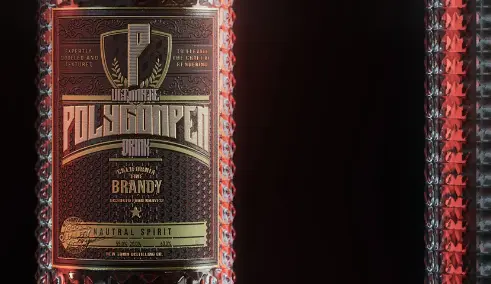

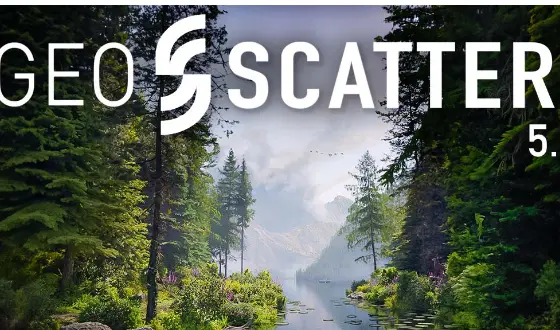
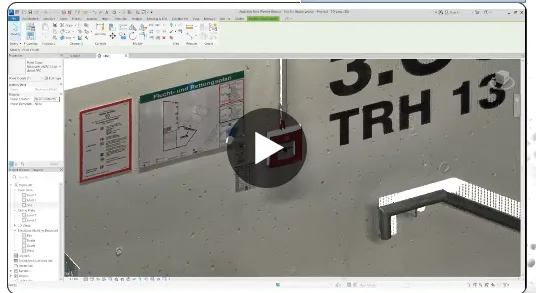


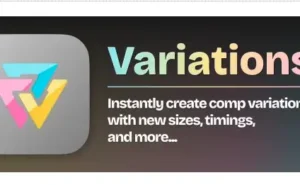




Post Comment