Blender 4 MCprep 3.6 Minecraft Animation Free Download
MCprep is an addon dedicated to speeding up the workflow of Minecraft animators in Blender by automatically fixing up materials and providing other tools such as mob spawing, effects spawning, etc.
This is a blender python addon to improve and automate many aspects of creating Minecraft renders and animations. It can help you improt world’s exported from Minecraft, set up better materials, importing mobs and items, and set up proxy characters for animation, and even includes default animations for common blocks/mobs like tall grass, torches, and mobs like the bat or blaze. This addon assumes you have already exported a Minecraft world to an OBJ file. While the script should work for any world importer, it has been tested and developed based on the jmc2obj and Mineways tools for exporting Minecraft worlds to obj files.
This addon is made to work with an asset library directory, from which models and groups are linked or imported from. This library blend file is included, but does not have all types of blocks generated yet. This will be improved in the future.
This addon is compatible officially down to 2.72 official builds, and up to blender 3.00. Not all features are available in all versions, try to use the latest available blender. Run into any problems? Submit bugs/issues here.
Feature list
World Imports Description
Prep Materials Improves materials from world imports, and allows one-click switching from cycles & blender internal materials. Note, this does not create materials, only modifies existing ones.
Swap Texture Pack Initial support only for jmc2obj world exports. Using a valid Minecraft resource pack, you can now completely replace the textures of the imported world with another pack – you can even changed individual blocks at a time.
Animate textures Initial support only for jmc2obj world exports. With a valid (or the MCprep default) resource pack selected, you can replace still images with their animated versions. Works
ETC
CHANGELOG FOR MCPREP V3.6.0
New features
Implemented CommonMCOBJ Support
Right now, this is not used for much, but in the future, it will allow for many things previously impossible, such as chunk alignment and biome colors
A compatible exporter is needed to take advantage of CommonMCOBJ support; Mineways v11.07+ and jmc2OBJ 124+ both support CommonMCOBJ V1. Also see the full list of exporters supporting CommonMCOBJ
EEVEE Next in Blender 4.2 by
First steps towards multi-lingual support, big thanks to
To activate, simply change the active Blender language in user preferences. More contributions are welcome! See how to contribute your language here, every little bit helps; our goal is to make it so one day, no one will be confused by MCprep’s UI simply due to a language barrier
Partial Russian translation by
Partial Chinese translation by @chisaato
Adding material no_prep properties by
Improvements
Updated textures and block mappings for the latest version of Minecraft, 1.21
Some rigs are still missing – review this page to learn how to contribute missing rigs!
Refactored colorspace setup to be more flexible by
Improved internal error handling by
Added missing use emission checkbox to texture swap by
Fixes
Fixed using Geonode weather effects in Blender 4.2, which a large number of users have started to face
Update documentation to included included Warden by
Improved error message when prepping only mats with missing image paths.
Fixing typing which was breaking blender 2.90 and 2.80 builds
Add non_color_options to mcprep base data json
Fixed materials for meshswap fire and campfile to be alpha clip in Eevee, and to not show the on furnace emitter mesh
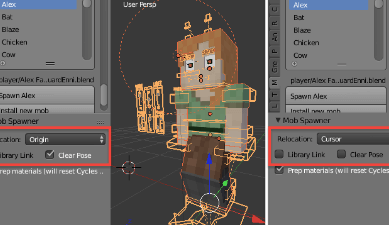
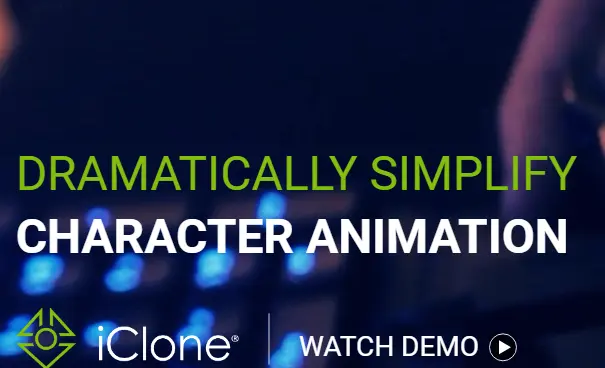
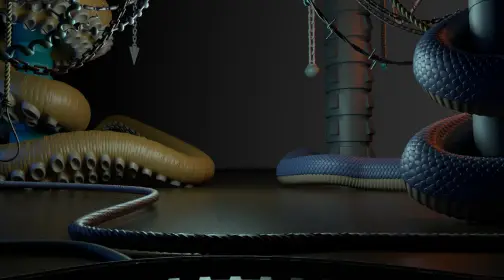


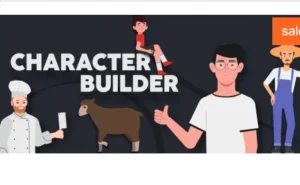
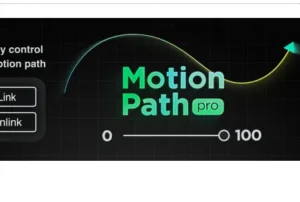

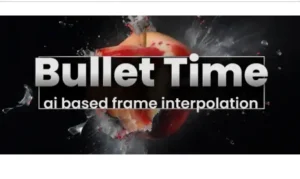


Post Comment