Blender 4.1 Addon Poly Render Pro v1 – One Click Settings Download
Poly Render Pro – Blender Add-On
Transform your Blender scenes with Poly Render Pro! This powerful add-on provides one-click solutions to optimize your rendering settings for both Eevee and Cycles, ensuring stunning visuals with minimal effort. Whether you’re working on quick previews or final renders, Poly Render Pro simplifies your workflow and enhances your results.
We have been averaging between 80 to 100% faster cycles renders when using but results can vary.
Key Features:
Eevee Pro Settings:
• Automatic configuration of high-quality Eevee settings.
• Enables GTAO, Bloom, SSR, Motion Blur, and Volumetric Lighting.
• Configures shadows with soft shadows and high bit depth.
• Adjusts color management to AgX view transform with high contrast.
Optimized Cycles Settings:
• Configures Cycles for fast and efficient rendering.
• Adaptive sampling and denoising with OpenImageDenoise.
• Optimized bounce settings for quicker renders without sacrificing quality.
• Ensures use of GPU rendering for maximum performance.
Studio Lighting Setup:
• One-click addition of a professional studio lighting setup.
• Includes Main Light, Fill Light, and Back Light with contact shadows enabled.
• Lights are strategically placed for optimal illumination of your scenes.
Scene Cleanup:
• Removes unused materials and hidden meshes with a single click.
• Provides feedback on the number of items removed, helping keep your project organized and efficient.
Easy-to-Use Interface:
• Simple and intuitive UI integrated into Blender’s side panel.
• Quick access to all features without cluttering your workspace.
• Subscribe button to stay updated with the latest tutorials and tips from Poly Playground.

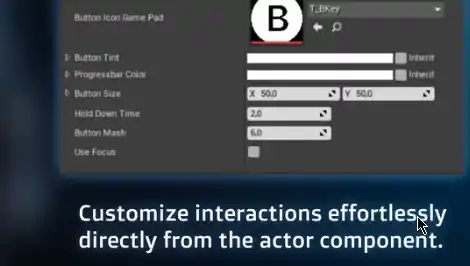

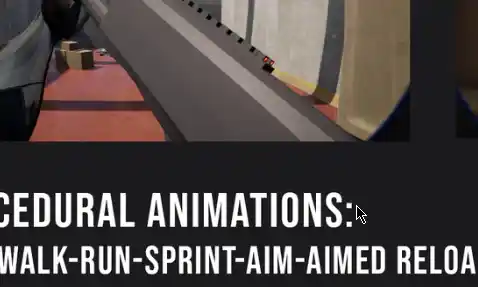







2 comments