Blender 4.2 Keymesh 2.2.0 Addon Free 2024 Download
Complete rewrite and revival of iconic Keymesh add-on by Pablo Dobarro, one of the creators of modern sculpt mode. Add-on also includes updates from Aldrin Mathew. Original testing and images/videos by Daniel Martinez Lara
With Keymesh, you can create stop-motion-like animations inside Blender in a very traditional way. Keymesh makes it possible to swap object data between frames for almost every type of objects. That means you can sculpt, model, groom, or paint frame-by-frame to craft beautiful (additive, destructive) animations!
This version of Keymesh has been updated to work on all types of objects, so that you can animate flowing hair curves, floating volumes, or just text changing between frames in stop-motion style. This implementation also intends to make Keymesh usable in production environment, both for 3D and actual stop-motion studios.
Features of the add-on include:
Frame Picker
Keymesh Too has a new Frame Picker UI that lists all versions of objects you’ve made with Keymesh, lets you organize them and insert new keyframes easily, without having to duplicate keyframes in Dope Sheet. Updated UI also displays a number of times each version of the object is used in the animation.
(Keymesh can also work as an object versioning add-on, so it is useful for modelers and sculptors too. Internally it works by saving multiple versions of the object data (e.g. Mesh, Curve), meaning you can save, for example, different layers of your sculpting, and different variants of the model you can’t decide between. And you can put them on the timeline, scrub, and see all versions of your object!)
Curves!
As name suggests, originally Keymesh was only working on mesh objects, but Keymesh Too includes support for all types of curves, metaballs, lattices, etc. Besides endless other things, what this allows you to do is creating vesimes (mouth-shapes, replacement parts) from curves so that you can animate stop-motion style lip syncs in matter of seconds.
Shape Keys to Keymesh
Destructive operator that lets you convert shape key animations into Keymesh. Shape keys are removed and instead sculpted animation is baked into Keymesh frames. That means you can combine 3D animation workflow with traditional stop-motion, by doing “Keymesh passes” after you’re done with shape keys, and want sculpt details on individual frames. (See this Blender Conference presentation about how this feature is used in stop-motion production)
Convert to Separate Objects
Operator that turns Keymesh animation into separate objects. A new object will be created for each animated frame and lined up in your scene. This tool is for people who want to use Keymesh for real-life stop-motion productions by 3D printing animated parts for each frame and use them as replacement parts. (In future it’s planned to keep seperate objects animated by animating their viewport & render visibility, so that Keymesh animations can be used in render farms)
etc
Keymesh 2.2 update is focused on making Keymesh ready, or better suited for production environments. Updates include:
Keymesh objects can be appended, linked, and library overridden.
Support for render farms, background rendering, etc.
Improved UI and tooltips.
Deleting duplicates when preparing objects for 3D printing.
Bug fixes, improved code quality, and more.
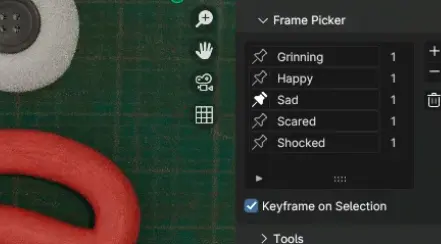










Post Comment