Blender X-Ray Selection Tools 4.6.1 New Update Download
Blender add-on that adds new box, circle and lasso selection tools that can automatically toggle x-ray shading, perform selection through with or without x-ray shading, select objects either inside or overlapping a selection area, change selection settings by changing drag direction of selection.
Tools can be accessed from blender toolbar or by shortcuts.
Documentation
https://marshmallowcirno.github.io/XRay_Selection_Tools/
Installation
After unpacking archive to blender add-ons folder, you can find add-on in “3D View” category. Shortcuts can be enabled and customized in the add-on preferences.
Location
Selection tools in the blender toolbar.
Links
BlenderArtists – https://blenderartists.org/t/x-ray-selection-tools/1212316
GitHub – https://github.com/MarshmallowCirno/XRay_Selection_Tools
Changelog
4.6.1
Improved accuracy of excluding backfacing elements from selection in Orthographic and Camera view.
Fixed a bug where additional wrong edges were selected with enabled backfacing exclusion.
Added option to reverse directional behavior in object mode (i.e. left-to-right is Overlap and right-to-left is Contain). It’s added to dropdown in add-on preferences.
4.6.0
Added compatibility with blender 4.1.
Improved backfacing detection accuracy in “Select Backfacing” option.
4.5.1
Fixed detection of backfacing mesh elements on rotated objects.
4.5.0
Added an option for ignoring backfacing elements when selecting through. It’s called “Select Backfacing” and can be found in the add-on preferences and 3D View header. It’s enabled by default. Disabling this option will exclude vertices, edges, and faces with normals pointing away from you from selection.
Added a shortcut to toggle state of “Select Backfacing” to add-on preferences.
Minor bugfixes.
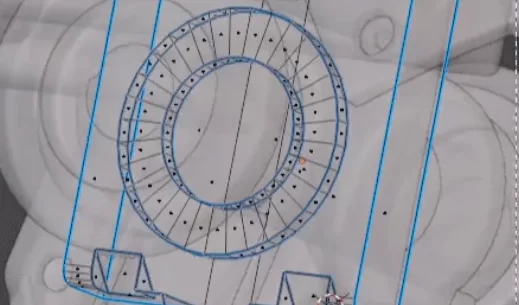
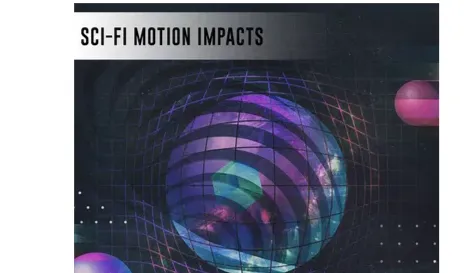







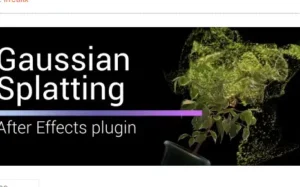
Post Comment