Blender 4 Asset Creation Toolset Addon FREE 2024 Download
Asset Creation Toolset is Many Tools for Game Asset Creation (Batch Export FBXs/GLTF for Unity/UE/Godot, Origin Aligment Tool, Renaming, Low-Poly Art workflow tools, etc.) for Blender 2.79, 2.8-3.6, 4.0 (and higher).
New in Asset Creation Toolset 2024
New GLTF Export for GODOT
GLTF_Export
“Add UV” has option for generating Smart UV or Lightmap UV
Add_UV_Packing
Export FBX now supports Custom Properties
New in Asset Creation Toolset 2023
New Export Algorithm for Unity (Fix Flip orientation, Linked Objects Support, Animation Support)
Now ACT has two different algorithms for export FBXs to Unity: “Unity” and “Unity (Legacy)”.
Target_Engine
“Unity” Export Profile
This profile supports Objects with Linked Data, more acurate for rigs, animations, angles and axis. But this export profile requires additional steps with models in Unity. You have to set in model import settings “Scale Factor” to 100 and check in option “Bake Axis Conversion”.
Import_Settings
For automatization this steps I created Unity Editor Script and you can use this different ways:
Select Models -> RMB -> ACT/Fix Models Transform. Fix_Transforms
Open ACT Settings Window (Window -> ACT -> Settings) and enable Models Postprocessor. It automatically set import settings for each model (or for models whose names contain the specified string or character). ACT_Settings_1
ACT_Settings_2
ACT_Settings_3
The Unity editor ACT script is distributed with the ACT Blender add-on.
“Unity (Legacy)” Export Profile
But you can also use previous algorithm: This algorithm doesn’t require additional actions in Unity and this Export Profile provide back-compatibility with already existing models.
Old_Algorithm
Added feature “Origin to Middle Point” from @mokalux
New option for Align Origin: Move Origin to middle point between Min and Max Value. Thanks @mokalux for implementation!
Align_Middle
Added feature “Collection Name -> Obj Name” from @Oxicid
Transfer Collection Name to Object Name. You can use dirrernt ways for that:
Added Collection name before or after current object name. For example, “CollectionName_ObjectName” or “ObjectName_CollectionName”
Replace Object Name to “Collection Name + Type + Numbering”, For example, “CollectionName_Mesh_001” or “CollectionName_MESH_001”. Thanks @Oxicid for implementation!
Col_To_Name
Added Replacing of invalid characters to “_” in export’s name ([#%&{}<>*?/'”:`|])
Invalid characters will replaced only in file name, not in object names. It very useful if you use special characters for naming.
Added Option “Combine All Meshes” for Export FBX/OBJ by parent/collection
“Combine All Meshes” option works now not only for “All->One FBX” Export.
Added Custom Export FBX Option “Add Leaf Bones”. By default “Add Leaf Bones” option is disabled now.
Leaf_Bones
Added Custom Export FBX Option “VC color space”. By default VC color space is Linear now.
You can choose between “Linear” and “sRGB” color space for vertex color. I chose linear as default value because vertex color usually used for masking, but not as color information.
VC_Color_Space
Features
Origin Align Tool
Aligment Origin Point to:
Max/Min point of object for X, Y or Z axis
3D Cursor (Separate Axis)
Coordinates (Separate Axis)
Origin Align
Set Origin to Selected (Edit Mode)
Set Origin Point to Selected Element(s)
UV Tools
Batch Renaming UV by Index (example, Lightmap – second uv channel)
Batch Add UV with custom name
Batch Remove UV by Index
Set Active UV Layer for Selected Objects in 3D View and Image/UV Editor by UV Index
UV Tools
Quick Select Texture from Active material in UV Editor
Quick Select Texture
Numbering Objects
Delete Blender’s default numbering and add new numbering by Axis and with pattern:
xxx_1, xxx_10, xxx_100
xxx_01, xxx_10, xxx_100
xxx_001, xxx_010, xxx_100
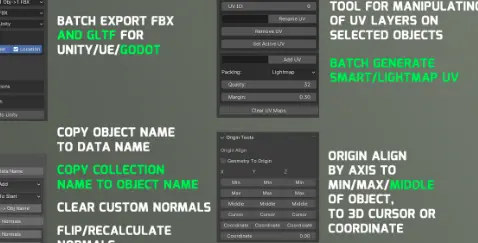
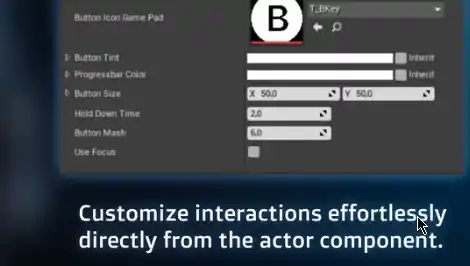

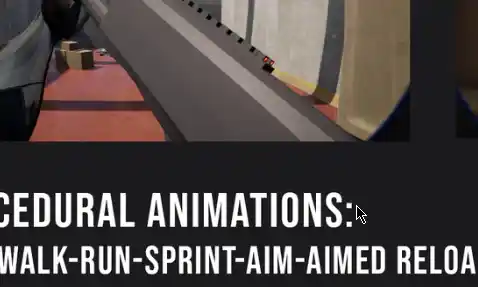







Post Comment