Blender 3.6+ Pivot Pro 2.2 – Cursor Addon FREE 2024 Download
Addon for Blender 3.6 and up. Move Blender 3D cursor directly using G key, when no object is selected. Works best if transform Pivot Point’ is set to ‘3D Cursor’:
Location: Top bar > Viewport gizmos popup panel > ‘PivotPro’ button (located on the very bottom)
Hotkeys:
double click LMB and hold + mouse drag to move 3D Cursor to your mouse position. Use blender snapping system settings, to snap 3D Cursor to object under your mouse. Release LMB – to accept the 3D Cursor position.
alt+R – match object rotation -to 3D cursor rotation
alt+G – moves 3d cursor (and selected objects) to world origin.
Shift+S and Shift+R – no longer needed. Using 3D Cursor as ‘Transform Pivot Points’ will scale and rotate around 3D Cursor by default.
Update 2.2 (22.03.2024)
Remade plugin to use 3D cursor now.
compatibility with Blender 3.6 and up.
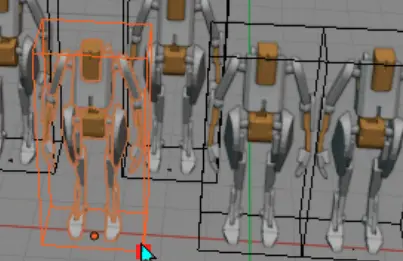
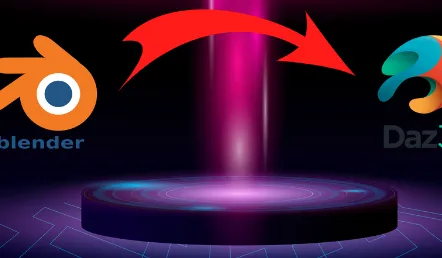
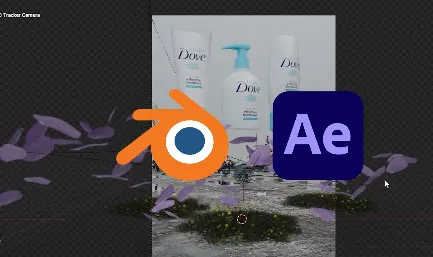







Post Comment