Blender 4 MCprep v1.5.3 Minecraft Animtion Free Download
MCprep is an addon dedicated to speeding up the workflow of Minecraft animators in Blender by automatically fixing up materials and providing other tools such as mob spawing, effects spawning, etc.
This is a blender python addon to improve and automate many aspects of creating Minecraft renders and animations. It can help you improt world’s exported from Minecraft, set up better materials, importing mobs and items, and set up proxy characters for animation, and even includes default animations for common blocks/mobs like tall grass, torches, and mobs like the bat or blaze. This addon assumes you have already exported a Minecraft world to an OBJ file. While the script should work for any world importer, it has been tested and developed based on the jmc2obj and Mineways tools for exporting Minecraft worlds to obj files.
This addon is made to work with an asset library directory, from which models and groups are linked or imported from. This library blend file is included, but does not have all types of blocks generated yet. This will be improved in the future.
This addon is compatible officially down to 2.72 official builds, and up to blender 3.00. Not all features are available in all versions, try to use the latest available blender. Run into any problems? Submit bugs/issues here.
Feature list
World Imports Description
Prep Materials Improves materials from world imports, and allows one-click switching from cycles & blender internal materials. Note, this does not create materials, only modifies existing ones.
Swap Texture Pack Initial support only for jmc2obj world exports. Using a valid Minecraft resource pack, you can now completely replace the textures of the imported world with another pack – you can even changed individual blocks at a time.
Animate textures Initial support only for jmc2obj world exports. With a valid (or the MCprep default) resource pack selected, you can replace still images with their animated versions. Works great to put motion back into lava, water, portals and other blocks for any kind of resource pack.
Combine materials/images Consolidates duplicate materials and images down to the smallest number of unique datablocks. Note: combine images is only available on blender 2.78+
Improve UI A shortcut to quickly improve viewport settings for Minecraft sets. Sets textured solid mode & turns off mipmaps
Mesh Swap Allows you to replace simple models from 3D exported worlds with more intricate 3D models
Scale UV Faces Allows you to scale all UV faces of a mesh about their origin. Must be in edit mode of a mesh.
Select Alpha Faces Allows you to select or delete mesh faces that are transparent in the applied image texture. Must be in edit mode of a mesh.
Sync Materials Search for the materials.blend file within the active texture pack, and for any matching materials found in this file, import and overwrite the current file’s version of that same material. Found under the World Exporter > Advanced section or in prep materials popup.
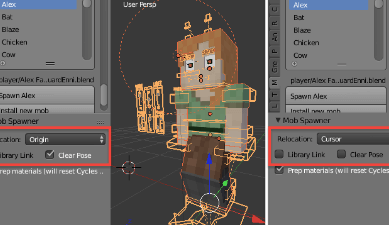
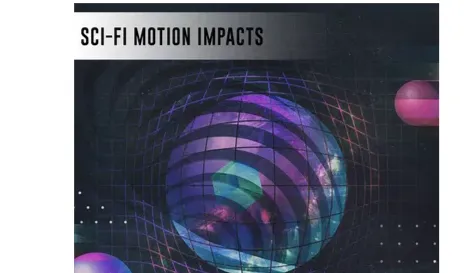







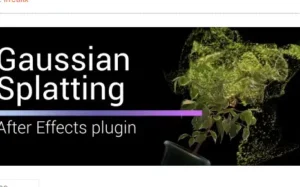
Post Comment