Blender 4 BlenderDMX v1.4.2 Light Design Addon Free
A DMX visualization tool inside Blender, designed to offer a free, easy and fully packed solution for Lighting Designers. Device definition is based on GDTF Specification, utilizing the Fixture library on GDTF Share. GDTF import is based on pygdtf – Python GDTF library, MVR scene import is based on pymvr – Python MVR library. For more GDTF/MVR resources and news see GDTF.eu.
Download & Install
First of all, make sure you have installed Blender 3.4 or higher (Blender 4.x is supported). Then, download the zip file:
LATEST RELEASE (STABLE): v1.4.2
From the latest release download the blenderDMX_v1.4.2.zip file
ROLLING RELEASE (UNSTABLE)
Download the repository ZIP blender-dmx-main.zip file
Inside the zip file is a folder called blender-dmx-main, rename this folder to dmx, keep the file zipped
Finally:
Open Blender
Edit > Preferences > Add-ons > Install
Pick the downloaded zip file
To enable the addon, go to Edit > Preferences > Add-ons, search for “DMX” and toggle the checkbox on.
Install
How to Use
For details on how to use the Addon, check our Docs/FAQ.
Check the demonstration video: demonstration video


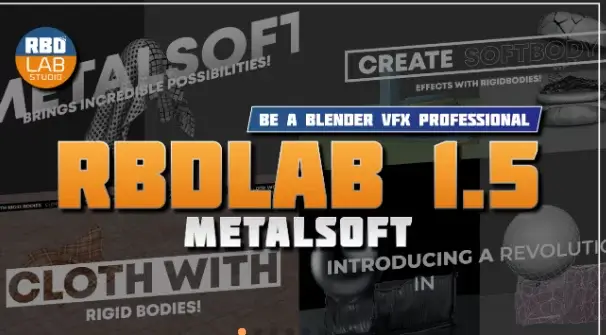

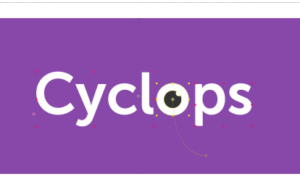

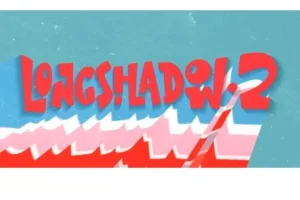




Post Comment