Blender 2.93+ – Shape Keys+ v2.0.2 Addon For Animation FREE 2024 Download
Shape Keys+ was made to help with managing over 200 shape keys on a fully rigged character. It focuses on saving time and decreasing the number of clicks needed for common operations such as moving or copying shape keys.
Click-holding or click-dragging on one of the Add / Copy / Remove sidebar buttons will open its respective specials menu.
This add-on features:
Folders
Manage shape keys with folders.
Shape Key Placement
Control where shape keys are automatically placed after specific operations.
Copy Shape Key
Copy the shape key, its driver, and all or some of its properties. Capable of copying and mirroring at the same time.
Multi-Selection
Perform basic operations on multiple shape keys and folders at once. Compatible with “New Shape From Mix” as it creates a new shape out of a mix of the selected shape keys. Features compatible with multi-selection become exposed when at least one shape key or folder is selected.
Driver Sub-Panel
View and edit the driver for a shape key’s value directly within the Shape Keys+ panel.
Manual Translation
As of v2.0, Shape Keys+ ignores Blender’s automatic translations API which I found did more bad than good to my UI. The entire add-on including its listing in the preferences has been manually translated to Japanese. This translated version is best downloaded from the releases page on GitHub, but can effectively be configured at any time simply by changing the language property in the shape_keys_plus/config.ini file and restarting Blender.
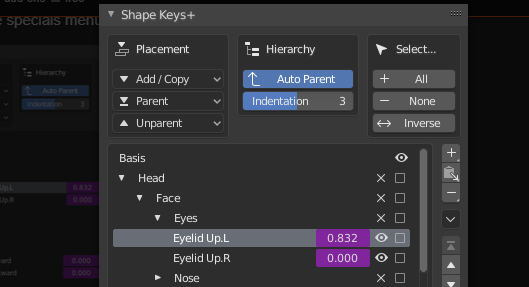
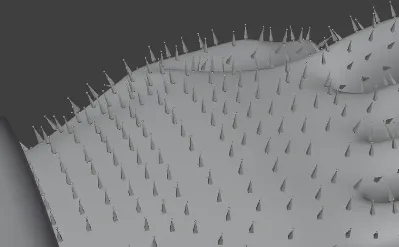









Post Comment