Blender 4.0+ – Sculpt Bridge Tool v1.0 Addon FREE 2024 Download
Create a bridge or punch a hole in a mesh with ease!
Works with Blender 4.0+
Punch Hole:
Symmetry:
*IMPORTANT* – for symmetry to work mesh needs to be perfectly symmetrical, best to use Symmetrize operator prior to using Bridge Tool. (See more info in Documentation)
See also:
How to use
Step 1:
Create a folder and drop SculptBridgeTool.blend into it.
Step 2:
Set the folder containing LacesGenerator.blend as your asset library in Blender’s Preferences->File Paths->Asset Libraries.
Once set up you’ll find two new operators under unassigned tools icon.
sometimes Blender needs to reboot for those tools to appear at first install
After painting two facesets on a mesh choose either Bridge Tool or Punch Hole to bridge them together. In bottom left corner additonal options for the tool will appear:
After painting two facesets on a mesh choose either Bridge Tool or Punch Hole to bridge them together. In bottom left corner additonal options for the tool will appear:
It’s recommended to use Symmetrize operator before using Symmetry option in Bridge Tool. It can be found in Sculpt Mode > Tool > Symmetry Panel
Watch the features walkthrough video here:
https://youtu.be/oroNqiHY7Ww
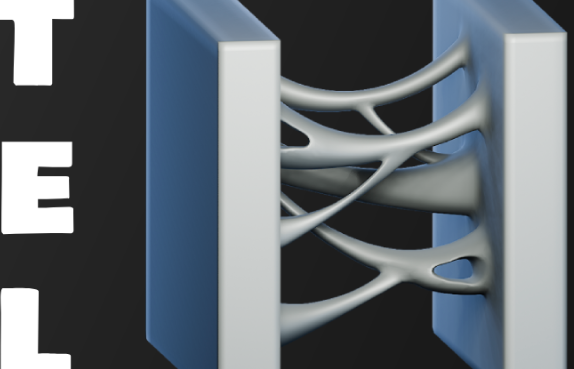
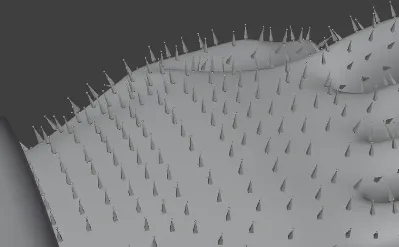









Post Comment