Blender 2.8+ – Offset Edges v0.4.2 Addon FREE 2024 Download
This addon introduces a cad-like feature, which create edges that have consistent distance from original selected ones. Primarily this feature targets for planer edge loops, but works well on 3d edges with ‘Follow Face’ option.
Usage
In mesh edit mode, select some non-branching connected edges or faces and press CTRL-E to popup edge menu.
Choose action from ‘Offset Edge’ submenu at the bottom. The actions are:
Offset: New offsetted edges will be created.
Extrude: Edges will be extruded and offsetted.
Move: New edges won’t be created, but original edges will be moved.
If you have selected faces, ‘Follow Face’ option is automatically set and face boundary edges are offsetted.
With ‘Follow Face’ option turned on, offset edges stays on the planes determined by selected faces.
With ‘Follow Face’ option turned on without selecting faces, adjacent visible faces are taken into account.
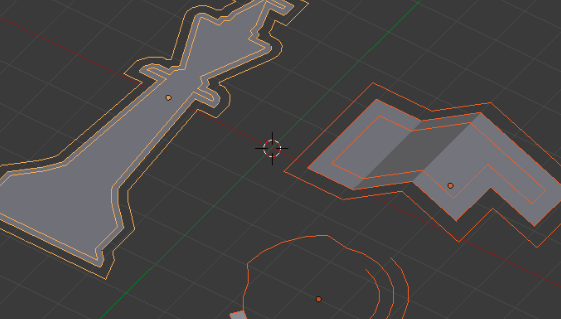

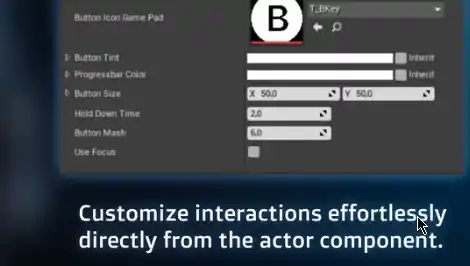








Post Comment