Blender 2.0+ BezierUtility v0.9.96 Addon FREE 2024 Download
This add-on contains several tools and utility ops for working with Bézier curves.
Supported Blender Versions: 2.8+, 3.0+The tools Flexi Draw , Flexi Edit and Flexi Grease are interactive tools that allow drawing and editing Bézier curves.
Flexi Draw Bézier Tool
This tool is available in object mode via a new button on the toolshelf (short cut to toggle the toolshelf – t). It allows drawing Bézier curves by manipulating the control points.
Drawing Bézier Curve:
To draw the curve, activate the tool by clicking the Flexi Draw Bézier tool on the toolshelf and select Bézier Curve from Shape Type drop-down. Click the LMB on the starting point of the curve. Then click and drag LMB on the end point to adjust the curvature. You can continue drawing subsequent segments in this fashion. Double clicking or hitting enter or space will convert the drawing to a curve object. You can auto-close the curve by pressing Shift+Space or Shift+Enter
Demo
Repositioning the Bézier point:
At the time of dragging the LMB to set the handle location, you can grab the Bézier point to reposition it by pressing G (configirable). All the snapping options are available for setting the handle location and repositioning the Bézier point. Press G again to release the grab.
Resetting Handle:
You can reset the handle if you need to draw a straight line after a curved segment by pressing the hot key Shift+G (configurable).
Dissociating Handle:
While adjusting the handle by dragging the mouse pointer, you can change the handle type to free by pressing the hot-key V. This allows creating cusp nodes, even while creating the curve.
Undo:
While drawing, you can undo one segment at a time by pressing backspace. Pressing escape removes the entire curve. After the drawing is finished, the curve creation can be undone by pressing ctrl-Z
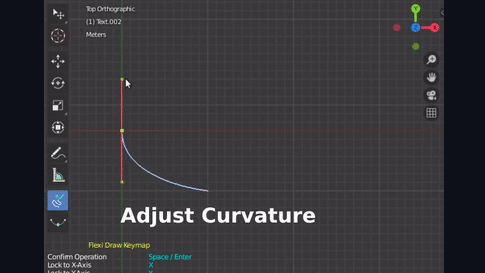

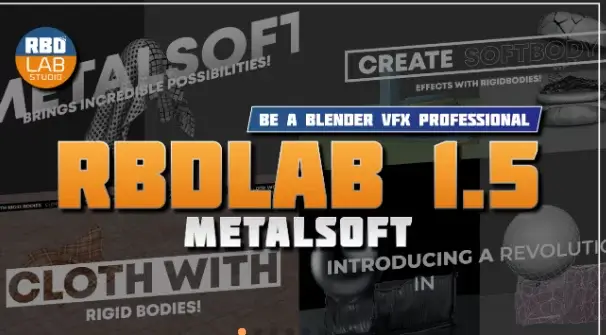

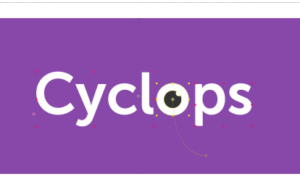

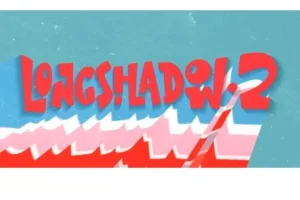




Post Comment