Blender 3.0+ Select Sim v1.0.2 Addon FREE 2024 Download
Select Sim is a tool for selecting “similar” faces or edges, based on hash calculation of face shape.
The hash is calculated by the face “shape”. Currently Blender provides a “Select Similar” tool, access by Shift + G, to select similar faces or edges, however, it does only use single metric such as face area, diameter, or number of sides. It is hard to get desired selection.
Select Sim use the combination of edges angles, length of a face to calculate the hash of the face. It is then cross checked by all faces to obtain the “Similar” face selection.
Another interesting feature of Select Sim is “Nearby face checking”. It try to further limit the selection by looking at “nearby connected faces”. It only select the faces / edges that are having similar surrounding topology.
This is a free addon. Hope you enjoy it : )
Usage
After selecting a face or edge, you can access the tool in Edit mode,
right click in viewport (context menu),
then select the “Select Sim” tool from the bottom of the context menu.
It will select the similar faces or edges based on similarity.
There are parameters in the bottom-left menu of the screen.
If there are incorrect selection results, you may try to increase the Face Check Level. It will looks at the nearby faces, and limit the search within similar topology.
The recommended value for Face Check Levels is 2. Value higher than 2 maybe slow.
Update
Version 1.0.2
Fixed a minor bug for wrong library
Version 1.0.1
Fixed a major bug that cause problem for symmetric object
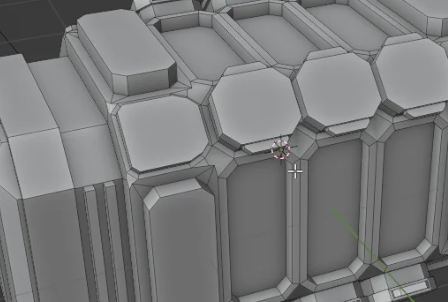

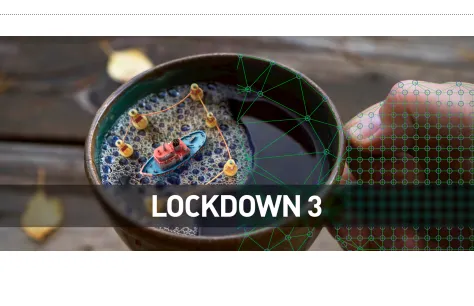
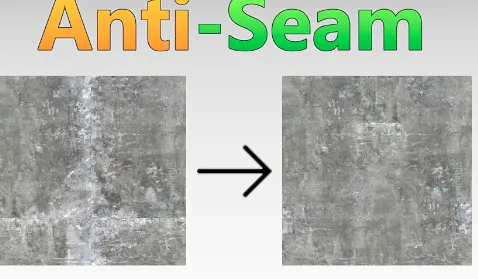


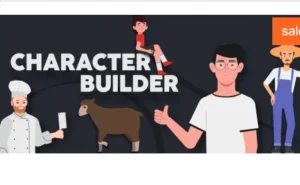
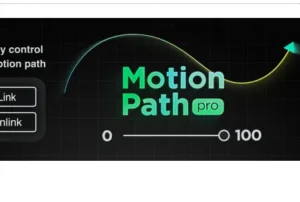

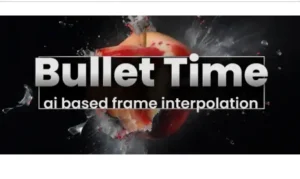

Post Comment