Blender 2.8+ – Even Triangulation v1.2.2 Addon FREE 2024 Download
Even triangulation is a small tool for triangulate any n-gon faces. Blender has builtin triangulation tool, but it only connect existing vertices.
This tool provide this basic “even triangulate” function. Although it is not perfectly even, it is still useful in many cases.
This tool has following use case:
If you want to bend the whole model as a soft body, and you want to keep its current shape and edges boundaries. (This tool keep 100% edge boundary when triangulating).
You want to use these triangles as the starting point for making other object, such as sci-fi building structures.
You want to paste objects on each triangles / each vertices, such as flowers or grass.
It may be useful for some cases that we don’t know. Since Blender does not provide this function, I try to make it : )
The tool has the following limitations:
The tool is designed for fast speed and cross platform compatibility, therefore it only has “roughly even distribution”, it is not perfectly even.
The tool did not use the poisson disk sampling process to create “blue noise”. Although blue noise has better distribution, but it is more complex and slow.
You can control the density in the setting:
This tool is mainly designed for flat n-gon faces, so It has only limited support for curvature (such as sculpted sci-fi mesh).
It has a boundary parameter (0.0 – 1.0) you can control the value that it see as boundary, but it didn’t work well for some cases.
Usage
In blender Edit mode, select the faces, right click in the 3D viewport,
In the pop-up blender context menu, select “Even Triangulation” at the bottom of the menu.
After running it, you can open the setting menu at the Left-Bottom of the 3D viewport screen. You can change the density there.
Updates
Version 1.2.2
Fixed a bug for selecting few faces (instead of all mesh)
Version 1.2.1
Fixed a bug in Scipy engine
Version 1.2.0
Added another engine which use Scipy. It use the Scipy delaunay triangulation and has different results.
Version 1.1.0
Added “randomize” option. It may improve the result when the faces are regular shape.
Version 1.0.0
Initial version
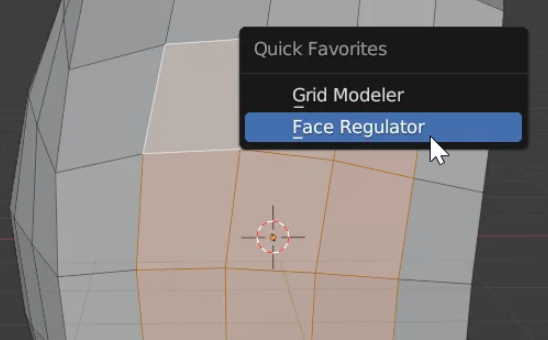






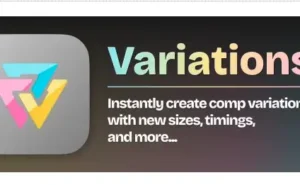



Post Comment