Blender 2.8+ – CheckToolBox v1.4.0 Addon FREE 2024 Download
CheckToolBox highlights the information of models, like poles, triangles, N-gons, etc. in real-time through shading colors of models in Edit Mode, and overview the project, for instance, object count, double count, isolated element count, etc.
Running Environment
Windows system: Blender 2.80, 2.81a, 2.82, 2.82a, 2.83, 2.90, 2.93, 3.0, 3.1, 3.2, 3.3, 3.4
Installation
General installation: Preferences→ Add-ons→ Install. Locate the ZIP file of the add-on to install it.
Main Interface
Functions
1. Object Count
Count models in the project; count points, edges, polygons, isolated elements, doubles, and N-gons of the selected objects.
2. Mesh Detection (available only in edit mode)
Count doubles, isolated points, isolated edges, and isolated faces, triangles, polygons, poles, non-manifold, boundaries, intersection, distortion, and degenerate polygons; Display face orientation.
The errors will be highlighted with ‘Display Colors’ being checked. It’s not recommended to check ‘Display Colors’ by default when the subdivision is high.
When the ‘Select’ button behind checked items is clicked, the errors of the current item will be maximized.
Two refresh modes available
1. Manual Refresh: Click the ‘Refresh’ button.
2. Real-time Refresh: Refresh once automatically per 3 seconds. To avoid being stuck, uncheck the unwanted items as needed.
The shading colors of different items can be added, thus showing another color.
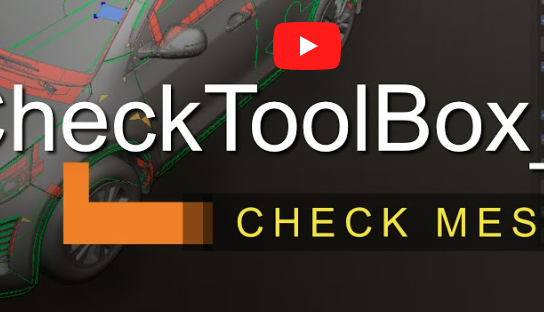
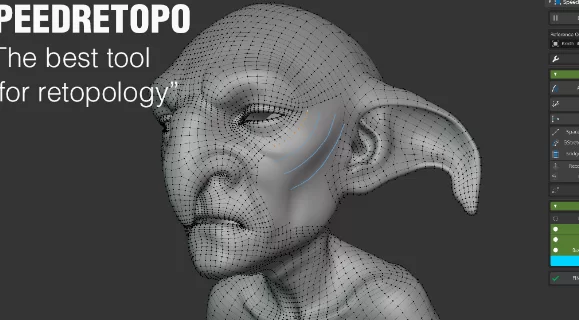
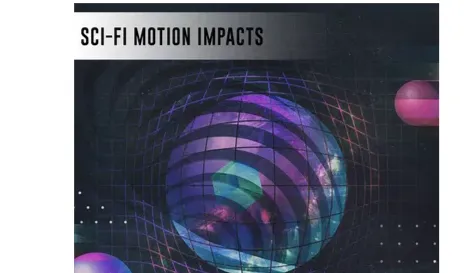







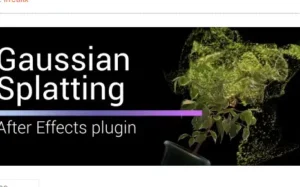
Post Comment