Blender 3.5 Ultimate Lightning Pack V1.2 Free 2023 Download
You can easily check out our YouTube channel to see how these effects are made. Which gives you a good understanding on how to use it.
If you are a beginner to geometry nodes, I highly recommend checking those videos out.
Showcase Project
“Showcase Demo” blend file will show you a quick demonstration of what all these effects look like.
Check those out to know exactly what they are.
Assets Browser
You can add these Geometry Nodes setups to your project in many different ways. One way will be using File>Append to import it to your project.
Also, you can put these blend files in your assets library directory. In v1.2 we updated the assets pack to use object assets instead of collections. With custom preview icons. Just drag and drop. Make sure not to delete the two .txt files (blender_assets.cats.txt) which come with the pack.
How They Were Made
The majority of the effects are mesh planes with a geometry node modifier attached to them. All of these effects come with a material(M_Lightning) attached to them. You have the option to use your own material but we recommend editing the current material rather than using a new one. Because some of the inputs you see in the modifier such as “Lightning Color” and “Lightning Strength” are directly connected with the M_Lightning material with the help of the attributes
Tool Tips
If you are not sure exactly what certain inputs do, then try hovering your cursor over them. This will pop out a tooltip that helps you understand that particular input better.
Striking
Most of the geo node setups you see in the pack have a slider called “Striking”. If you want to animate your lightning hitting a certain point this will help you to achieve that.
Radius Factor
Under the section “Meshing” you will often see this slider. This will control the fall-off of the lightning thickness/radius. By default, all of the lightning will have a radius/thickness fall off from start to end like the following image.
“Radius Factor” value of 1 means you will get that effect.
But if you want your curve endpoint to have a bit more thickness try reducing the factor amount. If you want to have uniform thickness throughout the lightning then set the value to 0. This will give your lightning the thickness/radius you have set in the “Mesh Radius”.
Color Hue
By default, every Lightning contains two colours. You can control the second colour from the “Color Hue” slider. A value of 0.5 will result in the same colour making your lightning colour uniform across the lightning.

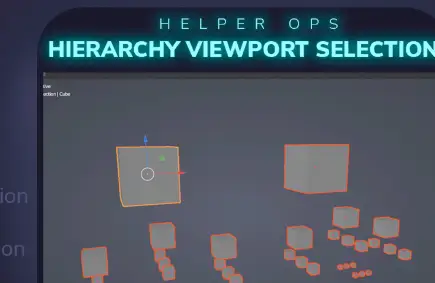

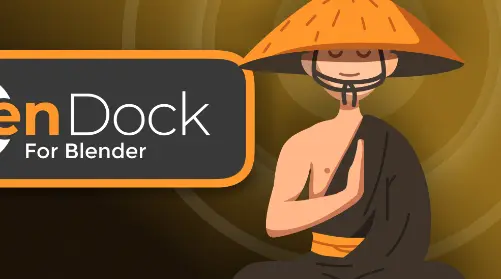






2 comments