Blender 3.4 Cracker v1.6 Addon Crack 2023 Download
3 Tools in 1 package. (New V1.6)
Cracks have a significant impact on the overall look of an object or setting. Cracks may be found in a variety of places, from paving stones to ancient ruins, and it is one of the most difficult things to model. Until now!
The Cracker add-on is a handy little tool for making cracks as easily as possible. Select an object, press Ctrl + w, adjust for the desired appearance, and apply. It’s really that simple. You can now create cracks at the speed of thought!
Features:
• (NEW) Physics-Based Grounding – allowing you to place cracked objects at ground level automatically.
• Instant visual feedback – Any adjustments instantly appear on your model in realtime.
• Streamlined workflow – Hotkeys!
• Stomper tool – Not only make cracks but displace cracked objects after. (ctrl + R)
• Glass Breaker tool – Now you can break some windows. (alt + Y)
• Low poly or detailed, you decide – You can adjust the amount of details by mouse wheel.
• Multiple cracks – Want to continue the cracks within the same object? Hold the Shift button when Apply.
• Ctrl/Cmd function – Want to chip off a piece? Hold the Ctrl (Cmd) button.
• Works from any view angle – Doesn’t have to be Top or Side view. The Cracker doesn’t care if the view is orthographic or perspective either.
• Makes the crack you want – Rotation, noise scale, width, move, bending, etc.
• Built-in randomizer – Crack will appear with random Rotation and Position around an object’s origin.
(NEW) Physics-Based Grounding: Press Ctrl+Shift+LMB to drop the cracked piece to the ground. Note that this feature uses rigid body simulation; don’t forget to add ground object to your scene with passive rigid body settings.
P.S. If you didn’t see the cracked piece after operation, it means it flew away during the simulation. Press ctrl+Z to undo and try a different angle for the crack, or check for obstructed objects nearby.
S key for Noise adjustments:
R key for rotation:
G key to move:
T key for width:
B key to bend:
D key for displacement amount:
Shift + C to move crack to the 3d cursor position:
Q key for Taper:
Mouse wheel for details:
Ctrl/Cmd to delete the smallest piece:
Multiple cracks with the SHIFT button:
Shift + LMB allows continuing placing cracks without splitting an object.
the Stomper tool v1.0 – Ctrl+R
Select one or more objects, place the 3d cursor (Shift+RMB) on to impact point, and hit Ctrl+R to activate the Stomper tool. LMB to Apply. RMB to Cancel.
the Stomper tool v1.0 works only on horizontal (XY coordinates) surfaces.
the Breaker tool v1.0 – Alt+Y
Select face in Edit mode > Press Alt+Y in Object mode and choose the Breaker tool. Adjust for desired look.
the Breaker tool v1.0 works only with Blender v3.3.0 or higher.
Can’t brake round objects like Vase, Cups etc.
PS Pattern is not real or physically correct.
What is next for the Breaker Tool?
• More Patterns to choose from
• Option to place Center on to the Cursor position
NOTE! The Cracker works with real geometry and can ruin your model (and it will), so please make a backup copy of an object or scene beforehand. (crucial for production environment)
Cracker v1.6:
Physically Based Grounding (ctrl+shift+LMB).
Downloads: show love to dev by purchasing if you can afford it
IF THE LINKS ARENT WORKING, THEN PLEASE ACT LIKE A GROWN UP AND MESSAGE ME/ COMMENT HERE OR ON DISCORD AND I WILL UPDATE THESE LINKS QUICKLY! MAKE SURE YOU DOWNLOADING PROPER FILE WITH PROPER EXTENSION LIKE .ZIP OR .RAR
Filename:_er_1_6 vfxmed.zip
Official Discord : https://discord.gg/M2kqB4M9tG
Recommended link below => FULL SPEED.
https://www.file-upload.com/yax1mu00gjpr
NOTE: FILENAME APPEARED MESSED UP BECAUSE FILE-UPLOAD AUTOMATICALLY CHANGED IT.


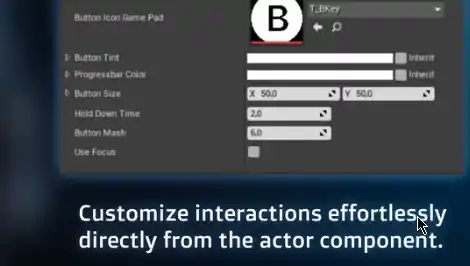








Post Comment