Blender 3 Easy Displacer Addon 2022 Crack Download
Blender’s Displacement Modifier takes alot of clicks and mouse movements to get it done pretty fast, but with this addon all you need is 1 click away
with a few clicks not more than 3, you can create a realistic almost impossible or hard to sculpt model using displacement maps on the Geometry
This Addon comes with 10 presets for displacement maps, eg: Nose, Voronoi, Marble and so many others that you can manipulate and add on your model to make it look high poly and realistic
Features
10 displacement Techniques
Auto Subdivision
Fast Editing.
Customizable
And Many More
Requirements
you will need a good PC to use this Addon, any PC can run it but not every PC can handle the payload
My Specs
intel Core i5-8700k – 16 GB RAM, Any PC Less than this will be slow, so that is the recommended PC Spec you should have, if you have a better Spec than mine then all is well, More RAM means more Polygons you can handle, more cores and GHz Speed means the faster you can displace
Getting Started
Start with Selecting your desired preset, they are over 10 of them, make sure the Resolution is above 7 for objects with 500 faces and below, if you are going to add detail on a high poly model, set resolution to 0 or 1
The Higher the Resolution Value the higher the Detail on the Surface. Max Res is 15, but if your PC can handle more than 10 Use the Subdivide Button for more Detailing
Custom Displacement Map Image
if you have your own Texture and you want to add it on the object of your choice, this Addon Gives you that option at the second tab, Texture
Finalize
When you are Done with your Object, Tap the Apply Button in the Settings Panel o convert it into Editable Mesh Object for Export,
WARNING: if you want to make more than two displacements on different objects with this addon, Click Apply before you proceed to the next object
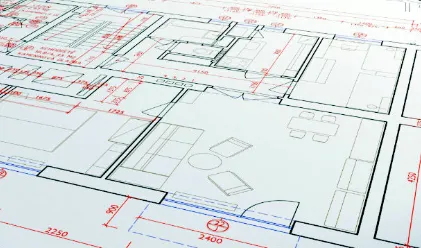









Post Comment